Answer the question
In order to leave comments, you need to log in
How to completely uninstall a printer driver?
The essence of the problem: The printer in the device manager is identified in the section other devices and requires a driver update. I need to somehow make it so that it would be defined as an unknown device.
Attempts to find the driver through dism / online did not give any results.
What other options are there?
Answer the question
In order to leave comments, you need to log in
Try to kill the contents of these folders, well, maybe you will need to look into the registry, restarting the print service is required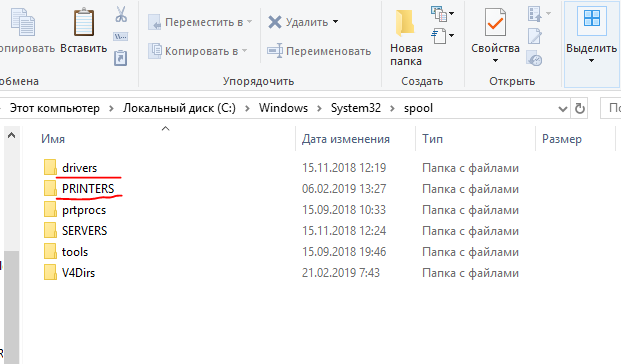
download the driver from the manufacturer's website and install it is possible? it is better to install a normal, fresh driver - then there will be no problems.
Thank you. Also, 2 utilities that I googled helped me: USBDeview and USBTreeview
Didn't find what you were looking for?
Ask your questionAsk a Question
731 491 924 answers to any question