Answer the question
In order to leave comments, you need to log in
How to completely clear contacts from the Instagram server?
It would seem, but what does the question of coding have to do with it, if we are talking about Instagram contacts ...
But not everything is so obvious here. Today I tested all sorts of functions, imported contacts and deleted them through the site and phone.
And I found some unusual bug: add, say, Valera, Nadia and Sasha, delete them on the site (screenshot of the page where I do this below).
Then I change the list of contacts (I remove Valera, Nadia and Sasha), I add Dima. Posting to Instagram again.
I go to the site, and there is a list of: Valera, Nadia, Sasha, Dima
Question:
How could this happen if I deleted contacts from the server in every possible way, but when sending only Dima, other characters appeared?
How to delete completely so that there are no past contacts, but only new ones.
PSI took the names in order to make it easier to explain, in fact, I sent exactly the numbers, and each time there were only more of them, although I deleted them before uploading new ones.
The page where I deleted it: https://www.instagram.com/accounts/contact_history/
Screenshot:
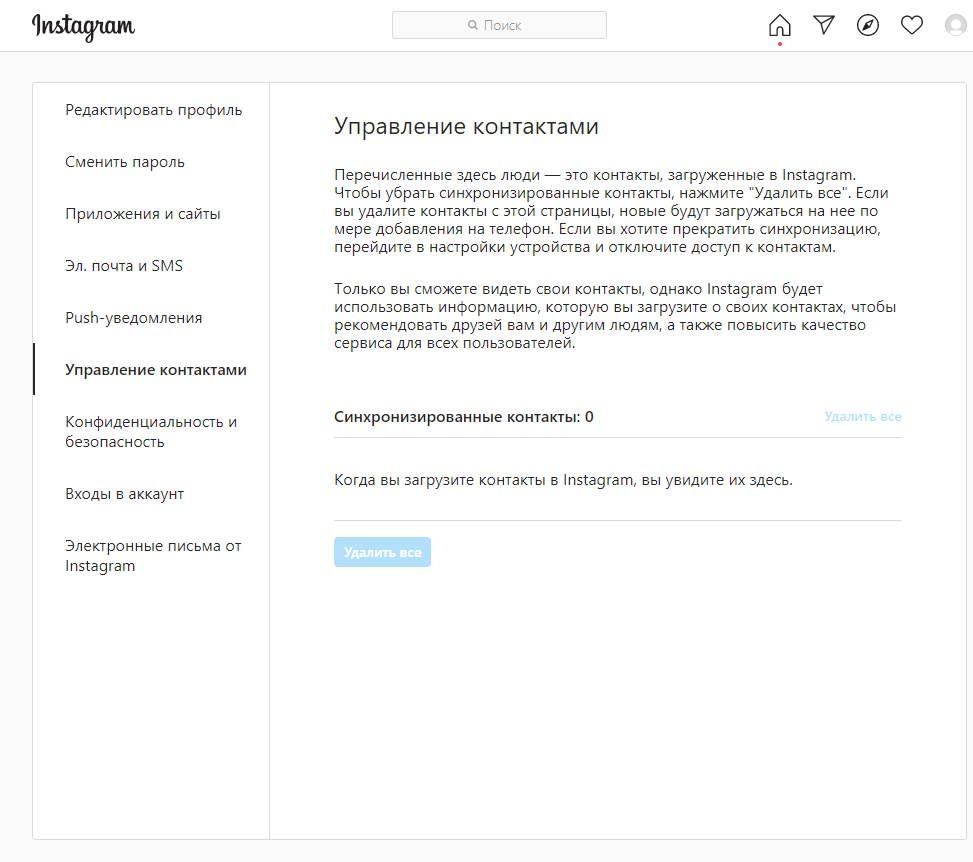
Contacts were downloaded through this function:
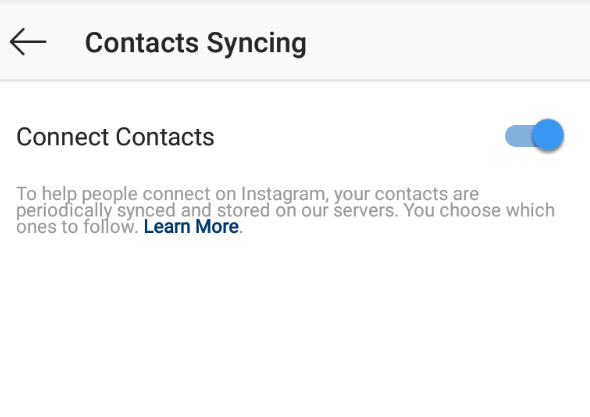
Turning on - loading
Turning off - deleting from the server (which actually does not delete anything, wrote above)
Answer the question
In order to leave comments, you need to log in
I didn’t quite understand where you deleted, where the request for deletion is, it’s clear that the checkbox to disable synchronization, even for an inexperienced person, does not imply any deletion
Didn't find what you were looking for?
Ask your questionAsk a Question
731 491 924 answers to any question