Answer the question
In order to leave comments, you need to log in
How to compare adjacent cells in two columns and, if the conditions are met, count the cells?
How to compare adjacent cells in two columns? And calculate the results of their comparison.
That is, all adjacent cells in two columns A and B are compared with each other (B1 is greater than, equal to or less than A1), (B2 is greater than, equal to or less than A2) and so on ...
Enter another column, in which the difference will be calculated, but the cells do not want to do "COUNT" by the difference.
Added an example, highlighted in bold the same cells, which should give 2 in the score, also 3 comparisons turn out to be more and 1 comparison turns out to be less 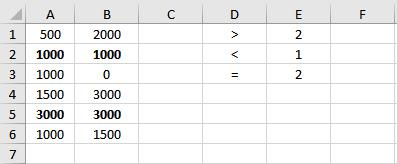
Thanks in advance for your help
Answer the question
In order to leave comments, you need to log in
For E1 from your example, you need to enter the following formula:
But only when entering the formula, do not press Enter, but Ctrl+Shift+Enter .
Similarly, you need to make formulas for E2 and E3, substituting the signs <and, =respectively.
PS Example in google sheets
Didn't find what you were looking for?
Ask your questionAsk a Question
731 491 924 answers to any question