Answer the question
In order to leave comments, you need to log in
How to combine two videos on one frame in DaVinci Resolve?
It is necessary that the video is divided into two parts, in a percentage ratio of 80/20. In the first part there will be a presentation, in the second part there will be a video with a speaker. How to do it in DaVinci Resolve?
Here is an example: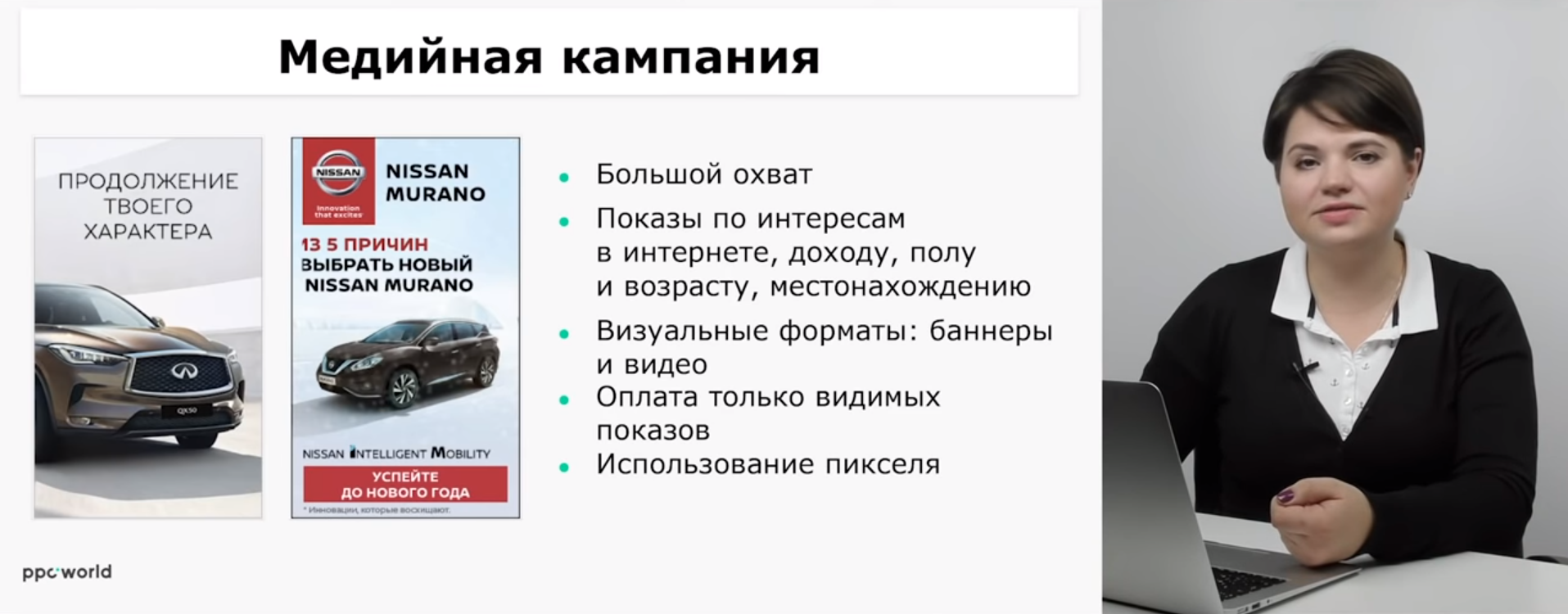
Answer the question
In order to leave comments, you need to log in
If your presentation initially occupies 100% of the frame, then you need to either crop it (inspector - cropping), or reduce it on both sides (inspector - transform - zoom) and (optionally) fill the empty space formed vertically, for example, with the background color of the slide ( put it on the top layer, and on the bottom solid color).
After any of the two options, you will have free space on the right and / or left. Shift the slides all the way to the left (inspector - transform - position), and move your speaker to the right on the layer below.
Thus, you will have three layers on the timeline: on the topmost slides, below the slides - a solid color to match the background color of the slide, on the bottom - the speaker.
Didn't find what you were looking for?
Ask your questionAsk a Question
731 491 924 answers to any question