Answer the question
In order to leave comments, you need to log in
How to combine two networks with two routers into one?
Good day! Please help! It is necessary to combine two subnets into one, as if it were one network, if at all possible.
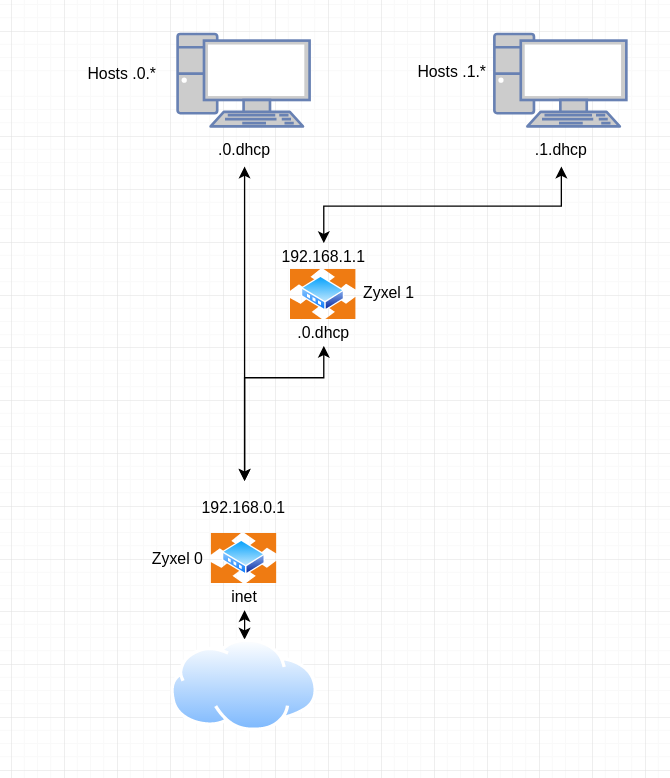
Ideally:
on Zyxel 0 - LAN 192.168.0.1, mask 255.255.254.0, dhcp distributes to 192.168.0.*.
on Zyxel 1 - WAN receives the address from Zyxel 0, LAN
192.168. 1.255 should work for all hosts as I understand it), etc. That is, all hosts on the 192.168.0.0/23 network must see each other.
I try, using my meager understanding of networks, to register all this, swears on Zyxel 1 for an address conflict, WAN and LAN quarrel, as I understand it.
Zyxel 0 - Keenetic 4G III
Zyxel 1 - Keenetic Lite
Simplified the scheme for clarity, refuse 192.168. 1 .* is difficult and would not be desirable, but if there is no other solution, it will be necessary.
Please tell me what needs to be registered on the routers in order to implement all this? Thanks in advance!
Answer the question
In order to leave comments, you need to log in
If you change the mask to 255.255.254.0, then there should be no talk of any WAN on the Zyxel 1.
Zyxel 1 remains as a switch (the WAN port is free).
Collect DHCP in one place
or take managed switches that can DHCP snooping, then you can leave two independent DHCPs on two ZyXELs.
What prevents zyxel1 from switching to access point mode? then all LAN ports will work as a switch and all devices will be on the network 192.168.0.0/24
Nothing complicated - a couple of mouse clicks in the web interface. This is done faster than I wrote it (Web-management- Basic settings - Internet center operation mode
If you want to leave it in this form, I also don’t see
the device on the 192.168.1.0/24 network and so they can access devices on the 192.168 network. 0.0/24 by IP address we
configure:
On Zyxel0 we prescribe a static route
Type - route to the network
destination network address 192.168.1.0
Subnet mask 255.255.255.0
gateway address 192.168.0.100 (router1 address)
Interface - Home network
On Zyxel1
Firewall tab
On "internet" interface and "home network"
Add rules
Action - allow
source IP address - any
destination IP any
Source port number - any
Protocol - TCP UDP ICMP for each create a rule
See in "network environment" is not you can, but both those and others will have access to the IP address.
In any case, I connected "balls" and printers in a similar way
Didn't find what you were looking for?
Ask your questionAsk a Question
731 491 924 answers to any question