Answer the question
In order to leave comments, you need to log in
How to combine styles into one font in Photoshop?
In Photoshop, different styles are not combined into a font. Those. there should be a list of fonts on the left, and a font selection on the right (ex. on the left - helvetica | on the right - thin, light, roman, medium, etc.) .
How to fix? 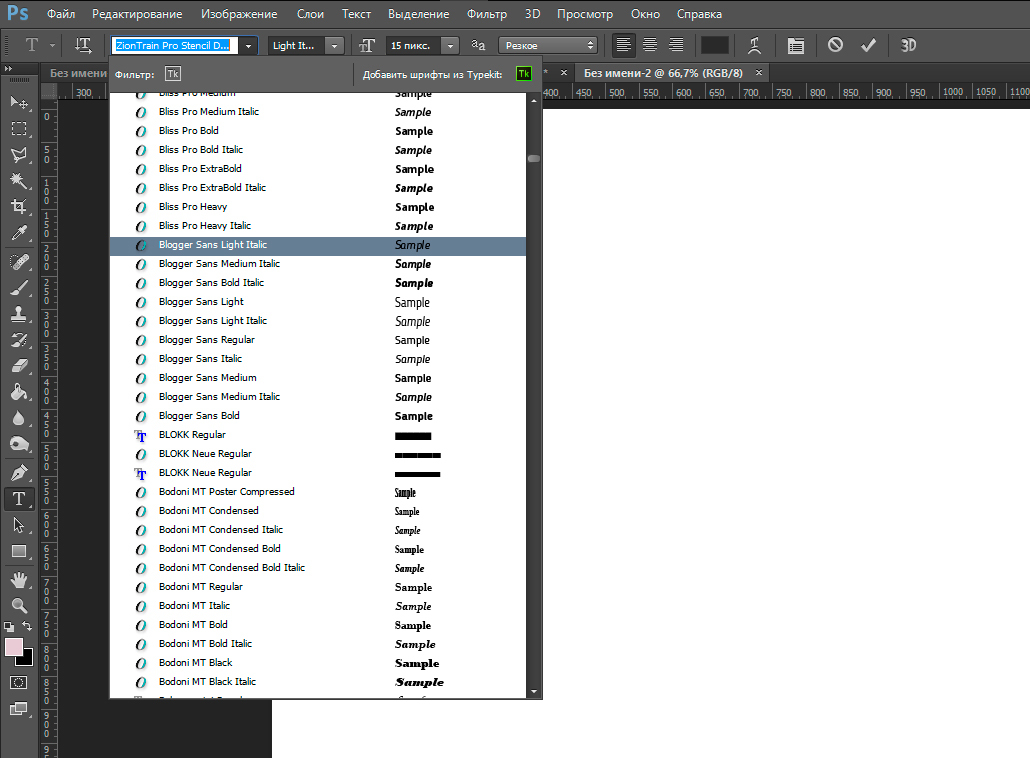
Thank you indifferent)
Answer the question
In order to leave comments, you need to log in
Why are some fonts entirely in one folder, while some fonts have a separate folder per font in Suitcase Fusion 6?
Use TransType4 to rename fonts and put them in the same group, it's simple and intuitive.
There may be a problem with the package, as each face is loaded as a separate font
Didn't find what you were looking for?
Ask your questionAsk a Question
731 491 924 answers to any question