Answer the question
In order to leave comments, you need to log in
How to combine 2 networks into a local one?
There is a server on ubuntu 18 version. It is configured with DHCP paired with netplan which distribute ip to users by MAC addresses + 3 gateways for differentiation.
The provider gives 2 ip addresses, one for all users, the second goes only to the accounting department. Question. How to connect accounting and one machine from a common network?
Pulling a wire from the accounting department to the reception is not an option, more than 100m is a distance.
The cable from the provider goes to the server to the first network card, then the cable goes out of the second network card to the server switch. The second wire from the provider's switch goes to the cab. accounting department on the router and distributes their network there.
For better understanding, I am attaching a diagram.
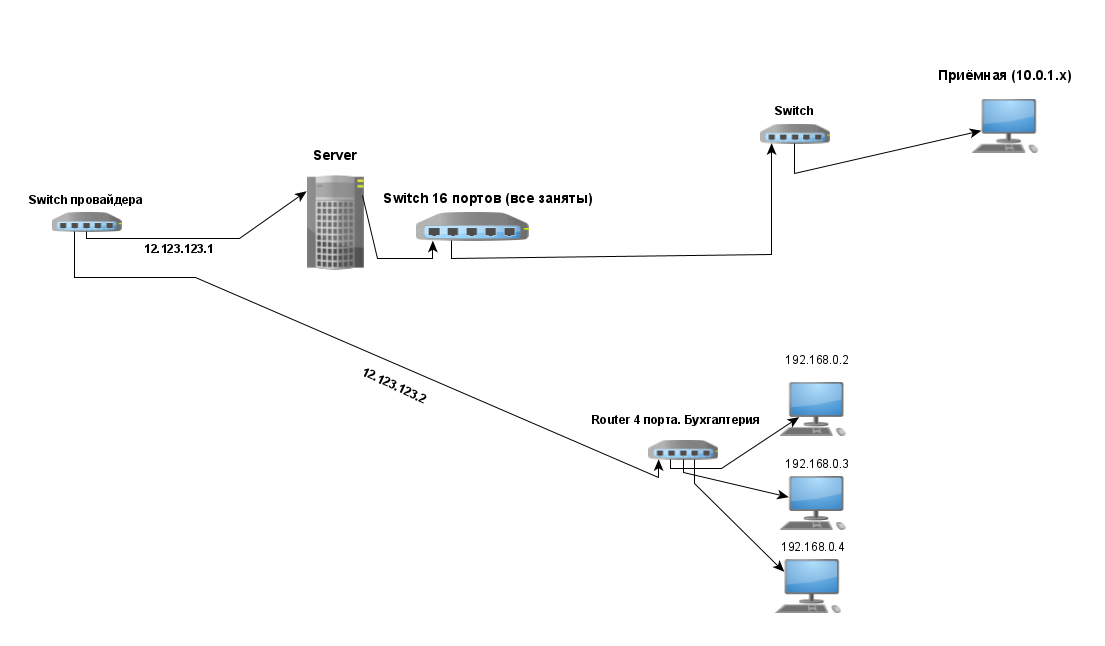
Switch in the server D-Link DES1016D.
Ps my implementation guesses:
There are 3 more network cards that can be inserted into the server. I thought I could somehow set up routing on the server and connect accounting to the 3rd network card.
There was also an idea to somehow organize everything with a router, insert these 2 wires into it, and, well, spread it from it to the server and accounting. But so far I have a very vague idea of how to do this, and this is just an idea, it has not been thought out at all.
Pss
I also do not quite understand how the provider's switch (SNR-S2950-24G) works. The rest of the ports of this switch do not give a link, I tried to connect a router, the reactions were 0. I wanted to deploy a test network, but as I understand it, the rest of the ports were blocked or they just left 2 open. It has a console port, but I don’t have a wire and a password.
I would be grateful for any advice. Please do not throw slippers until you are so strong in this topic.
Answer the question
In order to leave comments, you need to log in
Sometimes you can negotiate with the provider so that you are allocated VLANs between sites.
I would think what for it was done this way and would it not be worse if the reception and accounting departments were combined into one network.
But in general, if it is not clear from which side to approach, then it is better not to find an option than to stretch the wire. In any case, this thing will have to be supported, somehow respond to "but it doesn't work for us", etc.
An alternative option - you can try to organize a network through such things - https://www.dns-shop.ru/catalog/17a8ac6416404e77/a... - from the pros - you don't have to pull the wire.
So do you have the addresses of the server and the router in the accounting department somehow connected? Can you connect from ubuntu to the router in accounting? What is your address? White or grey? Is there any connection?
Option two. The first and easiest way to resolve the issue is routing, if routing does not work, for example, the provider cuts traffic for gray ip on its equipment, then raise it between the server and the vpn router
If you connect the accounting router with any of your switches, you can: how to register a route on a computer in the reception room to the accounting department and back, and register routes in the subnet on the network equipment - the router and the server (which is the gateway). You can also do this via the Internet, and the packet, with human routing from the provider, should not go further than the first L3 switch. But yes, you need a VPN to be sure.
Moreover, without any L3 equipment, you can configure masks so that one subnet is included in another, while access from a larger to a smaller one will be, but not vice versa. For example, 3 computers, No. 1 has access to No. 2 and 3, and number No. 2 - only to No. 1:
No. 1 192.168.0.1/23
No. 2 192.168.0.2/24
No. 3 192.168.1.0/23
by routing
For example, plug the lan1 port of the router into a switch port that is not busy. On the server, raise the interface 192.168.0.254 (the interface, the network is not needed, hang it on the network that looks in the switch) and register the route on the router 10.0.1.0 255.255.255.0 (apparently) 192.168.0.254, on the server the route is 10.0. 1.0 is already there, so you only need to register the reverse 192.168.0.0 255.255.255.0 192.168.0.254.
With Mikrotik... not to say that it is more difficult, but you will have to introduce several new essential ones, because such is the paradigm of Mikrotik. On the other hand, you can hire both inputs from the provider, specifying the routing, what goes where, and even sketch out a script so that if one fails, the other will reserve it, as well as set up routing with black and white lists, blackjack and programmers .
Didn't find what you were looking for?
Ask your questionAsk a Question
731 491 924 answers to any question