Answer the question
In order to leave comments, you need to log in
How to colorize cowsay and fortunes output in linux terminal?
Actually the question is in the topic title. 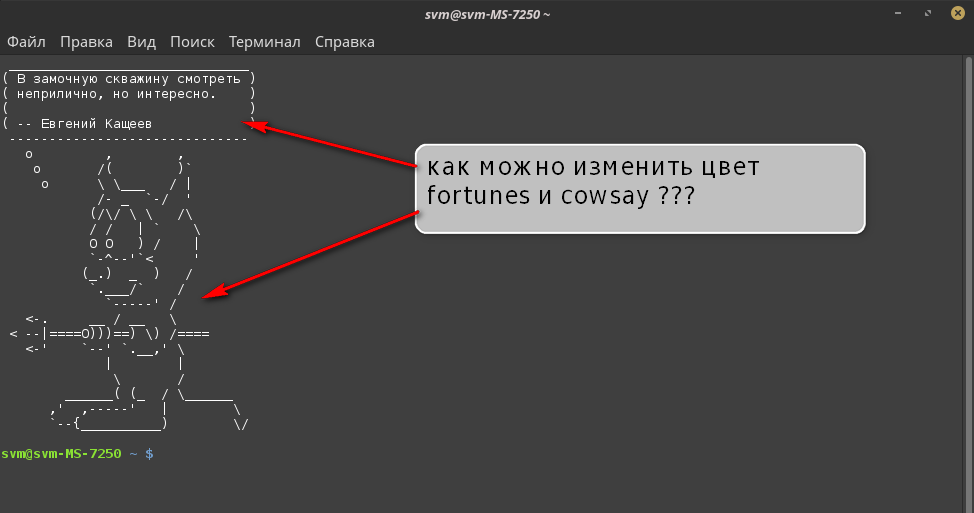
ps
I can’t figure out how to draw fortunes in one color, and cowsay in another.
now in ~/.bashrc registered
fortune | cowsay -f /home/svm/.cowsay.cow | lolcat -F 7.009
the text is hard to read, I would like the fortunes output to be in a certain color. 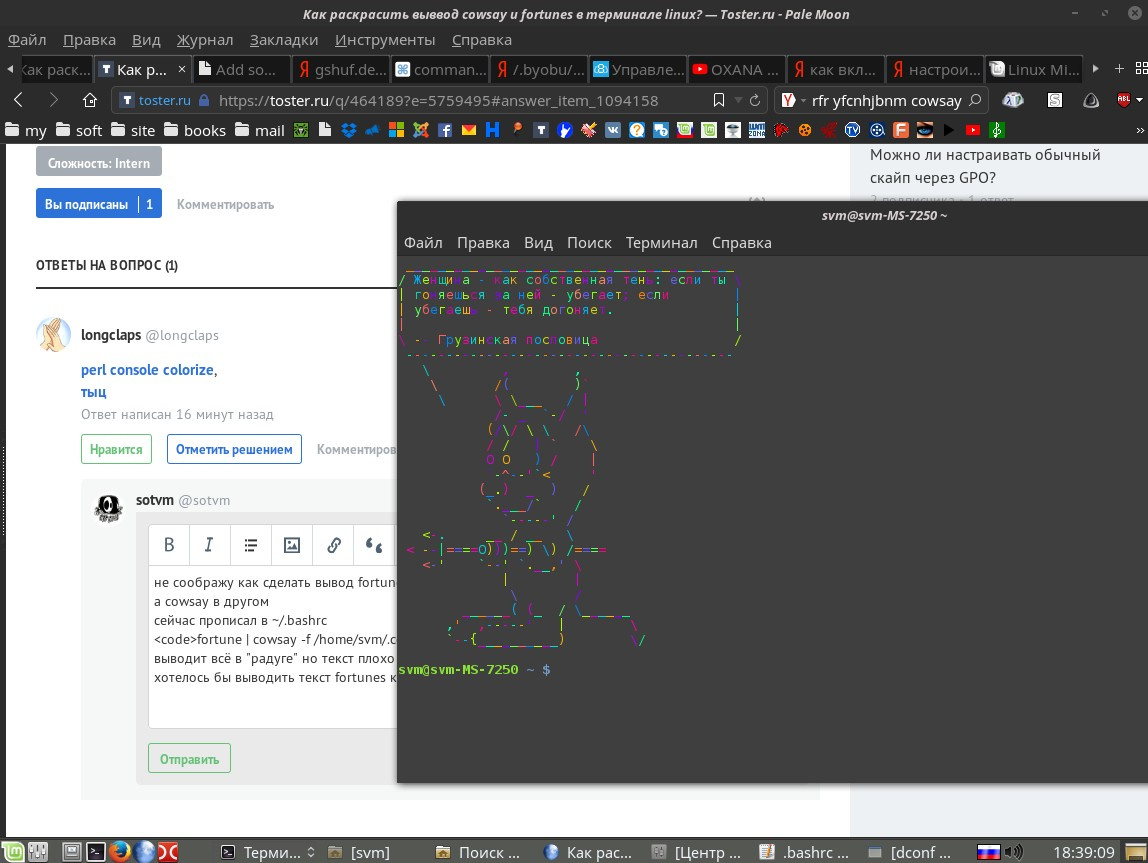
ps
in short, as I wanted, I didn’t have the mind to do it, I
made it even cooler:
installed xcowsay
sudo apt-install xcowsay
created a config file ~/.config/xcowsay
at_x = 100 # координаты вывода изображения в пикселях от левого верхнего угла
at_y = 160 #
#cow_size = large # указывает ,что картинка /usr/share/xcowsay/cow_<b>large</b>.png
alt_image=.icons/douel_head.png # так можно задать путь к своей картинке
display_time = 4000 #время отображения в мс.if [ -x /usr/bin/mint-fortune ]; then
fortune | xcowsay
fi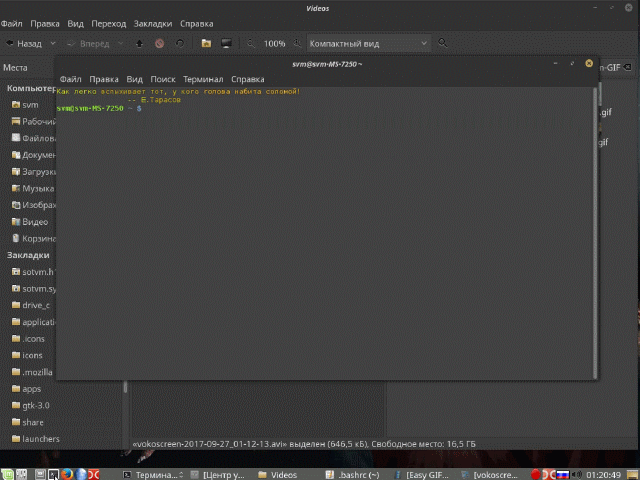

Answer the question
In order to leave comments, you need to log in
Didn't find what you were looking for?
Ask your questionAsk a Question
731 491 924 answers to any question