Answer the question
In order to leave comments, you need to log in
How to colorize an icon?
Good afternoon, there is such an icon www.flaticon.com/free-icon/business-statistics-gra...
How to color each strip in a different color? what is the best tool to do this? I get splattered edges)
Answer the question
In order to leave comments, you need to log in
This is because you are coloring it in a raster.
There are two options:
1. Download the vector icon (EPS-file) from the link and easily change the colors in Illustrator (or other vector editor). Click the white arrow (horizontal key: A) on the object and set the color.
2. In Photoshop (or other raster editor):
a) clean up torn edges with your hands;
b) draw objects over the icon again and color them in the desired colors (with the Lasso, Pen Tool, or simply by creating rectangles and transforming them);
c) circle each detail and fill it with the desired color (for example, Magic Wand or Lasso Tool).
Of course, the first option is the most convenient, but the second way is also possible. To reduce possible flaws, download the vector file anyway and open it larger in Photoshop, recolor it and save the PNG in the desired size via Save for Web - there should be no torn edges.
I did it with the Quick Selection tool. Not mega perfect, but looks good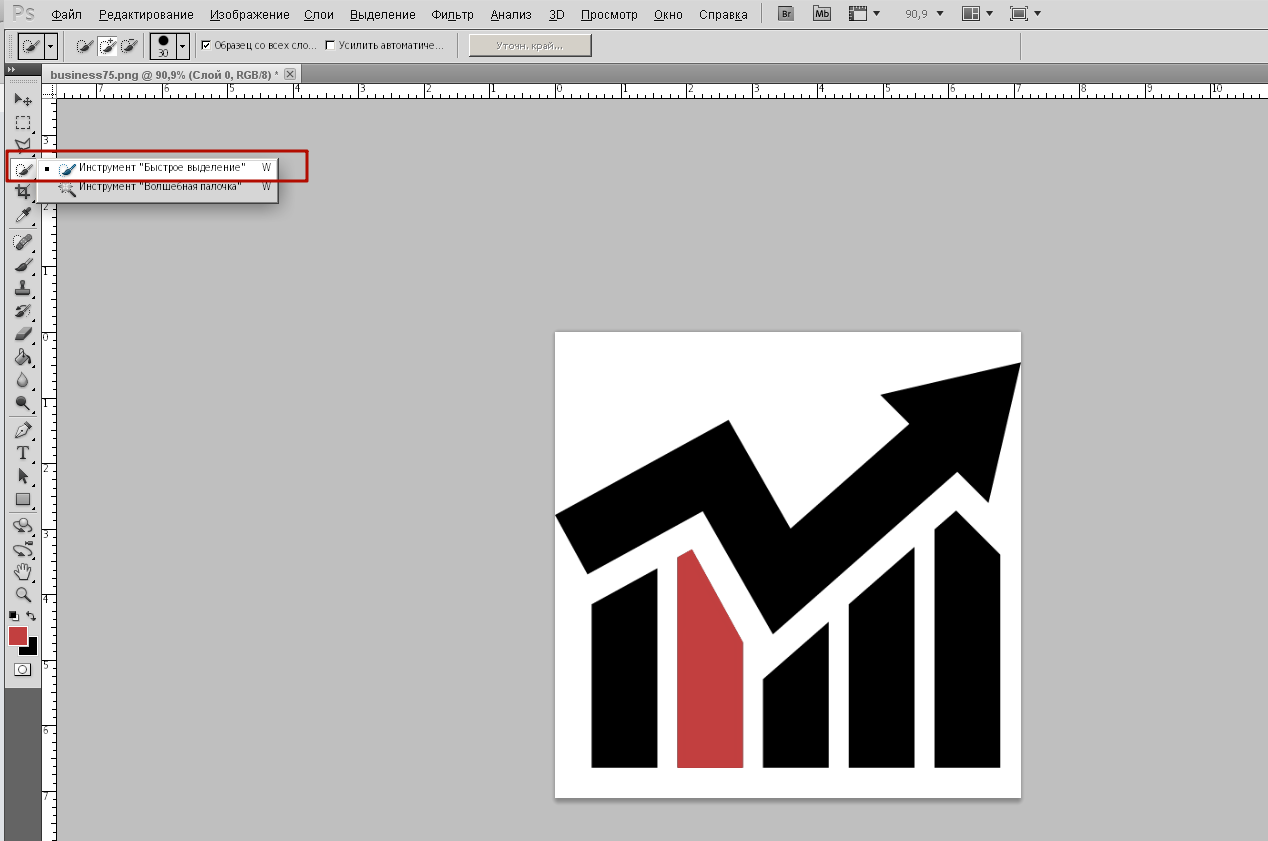
Didn't find what you were looking for?
Ask your questionAsk a Question
731 491 924 answers to any question