Answer the question
In order to leave comments, you need to log in
How to color cells in a different color if the previous 3 are true?
There is a table with checkboxes, tell me how to color 4 and the next cells with a different color if the previous 3 are true (well, respectively, if the 4,5,6 cell is also true, also color them with a different color)
Answer the question
In order to leave comments, you need to log in
Formula.
If you select a cell, for example, G100, then when you specify G99 in the formula, this will mean "previous cell".
If you select an entire range, for example, G100:G200, then when you specify G99 in the formula, this will also mean the "previous cell" for each cell in the range. That is, cell G100 will check G99 and cell G150 will check G149.
If you don't want the addresses to "creep" in this way, then you need to specify absolute addresses. For example, for G100:G200, you can specify $G$99, then for each cell from the range G99 and only it will be checked.
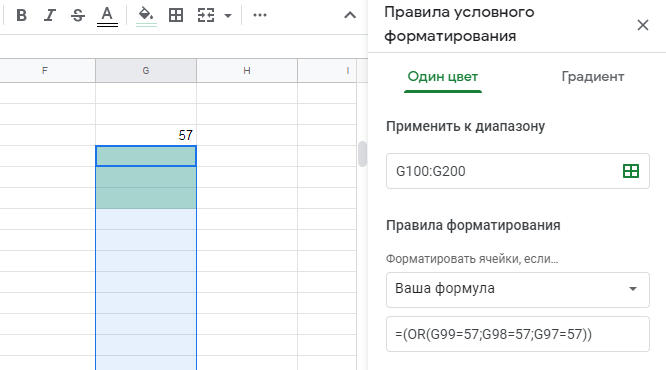
Didn't find what you were looking for?
Ask your questionAsk a Question
731 491 924 answers to any question