Answer the question
In order to leave comments, you need to log in
How to color a cell 100% using conditional formatting?
Good day! UV is already there, but it behaves strangely! There is a table of two colors 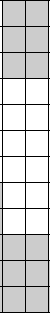 where gray is UV and white is original. But when I check the Cells where there is UV .interior.color, it writes that it is not gray but white, but when I fill the cell manually, everything falls into place! What to do? What kind of magic is this? Need help! Or a direction that will help solve this problem! Thanks in advance!
where gray is UV and white is original. But when I check the Cells where there is UV .interior.color, it writes that it is not gray but white, but when I fill the cell manually, everything falls into place! What to do? What kind of magic is this? Need help! Or a direction that will help solve this problem! Thanks in advance!
Answer the question
In order to leave comments, you need to log in
This is a well-known feature. Cell color and other formatting is on its own, and conditional formatting is sort of on top of that. Much has been written about it. Here's the first one that came across:
Conditional Formatting Colors
Interior.Color does not distinguish between cell fill conditional ...
In my opinion, this is a simple and correct solution. Why are you analyzing color? To perform some action on this condition? Well, use as a condition not a color, but the condition that you used to colorize with this color!
Didn't find what you were looking for?
Ask your questionAsk a Question
731 491 924 answers to any question