Answer the question
In order to leave comments, you need to log in
How to clean up email search in Outlook 2013 after Win10 OS update?
Hello!
After installing the Win10 Home OS update (approximately 23-25.04.18), the search for letters in Outlook 2013 was broken. Before installing the update, the search parameter worked - "If possible, display results as you type a query." At the moment, the search for the desired query is carried out only after pressing the "Enter" key. But besides that, the letter is searched for a very long time, the letters are downloaded as if I had just logged into my account and download all the letters.
What is the problem? How to solve it in order to establish a search for letters?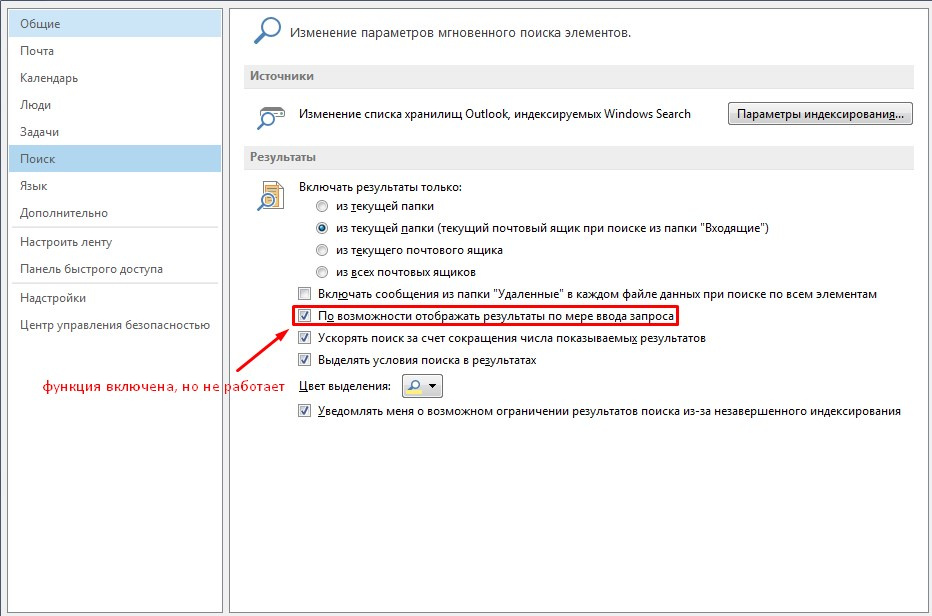
Answer the question
In order to leave comments, you need to log in
Try playing around with the settings. For example, uncheck
"Speed up the search by reducing the number of results shown"
Try to find something, then put it back.
Similar to "When possible, display results as you type."
Didn't find what you were looking for?
Ask your questionAsk a Question
731 491 924 answers to any question