Answer the question
In order to leave comments, you need to log in
How to clean the "System" section (It is constantly growing in size)?
The System section is constantly growing in size - and moreover, this happens at the time of connecting the Internet.

When enabled - free space is about 800MB. Then, within 30 minutes, 9MB of free space remains on the disk, I reboot - and again 800MB.
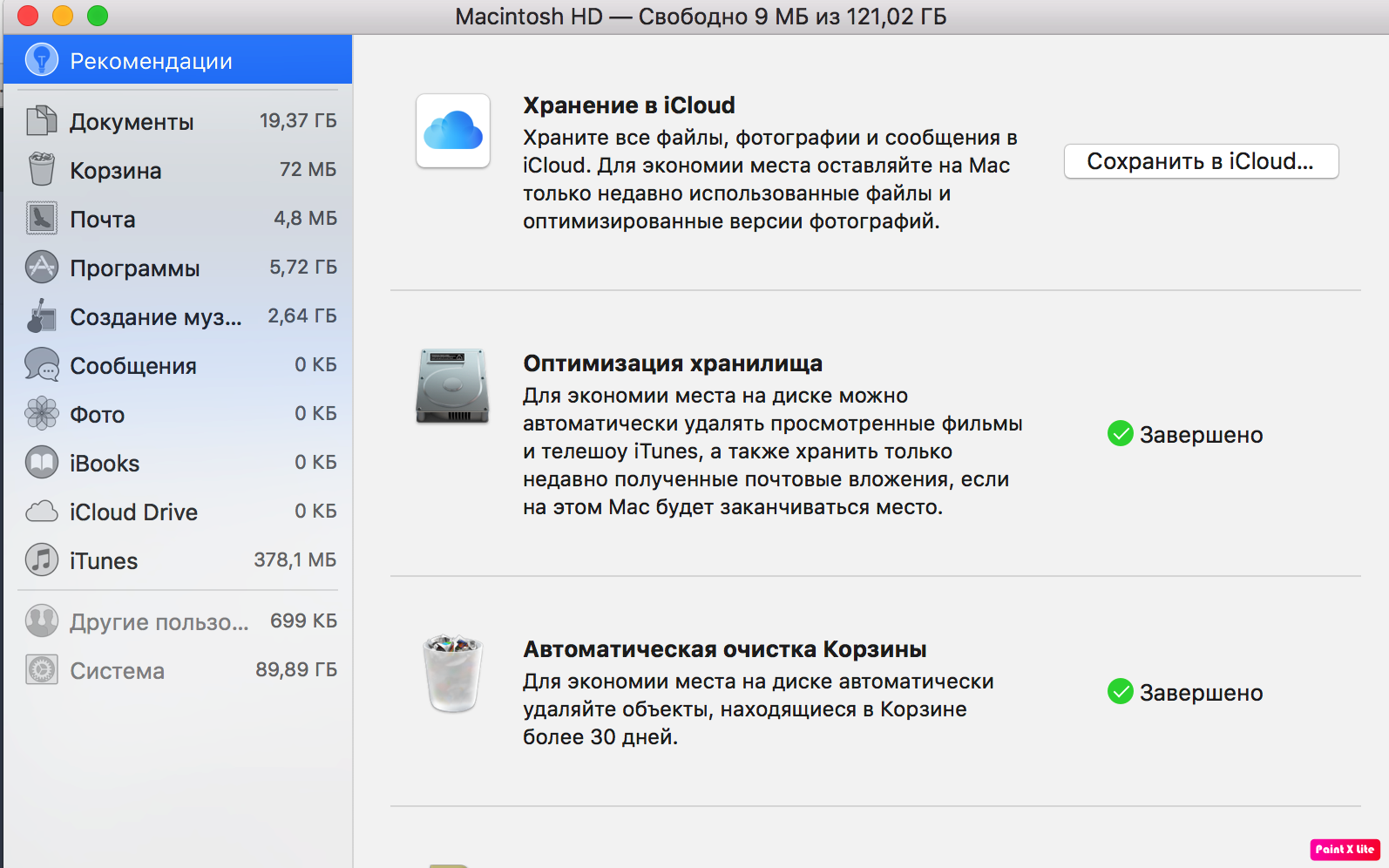
Perhaps this is due to the operation of various office applications (Word, PPTX, etc.). But half a year ago there was the same problem - and it was necessary to install a MacOS update - I cleaned my files a lot - and there was about 11GB of free space (it was the System section that was less than 80GB). and here again...
I was looking for a problem in the Finder - I read about the Caches folder - but there are some incorrect figures for the size of the folders (in total it turns out no more than 80GB - although it should be at least 118GB) - therefore it is difficult to navigate and it is impossible to find the problem.
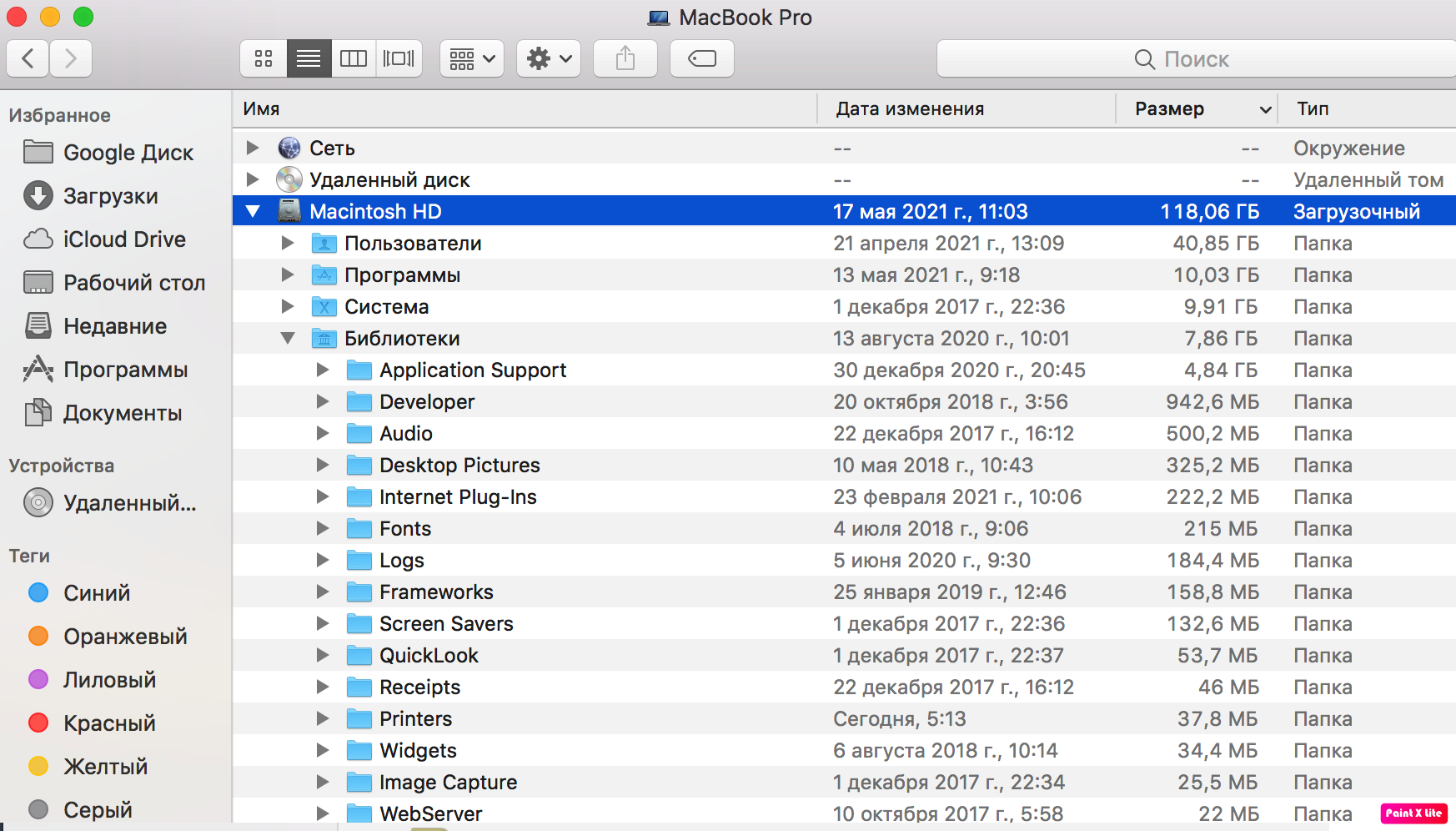
Maybe some duplicate files?
Or antivirus logs?
Answer the question
In order to leave comments, you need to log in
Didn't find what you were looking for?
Ask your questionAsk a Question
731 491 924 answers to any question