Answer the question
In order to leave comments, you need to log in
How to choose the priority of the disk and bootable flash drive?
There is a main menu where only the hard drive is displayed.
There is another menu, but you can’t swap the hard drive and USB up and down there.
And it still doesn’t see SSD in these settings, but the SSD is there on Windows and in the BIOS in another section, but it’s not in the BOOT settings.
I want to put OS on ssd and can't find how to swap disk priorities.
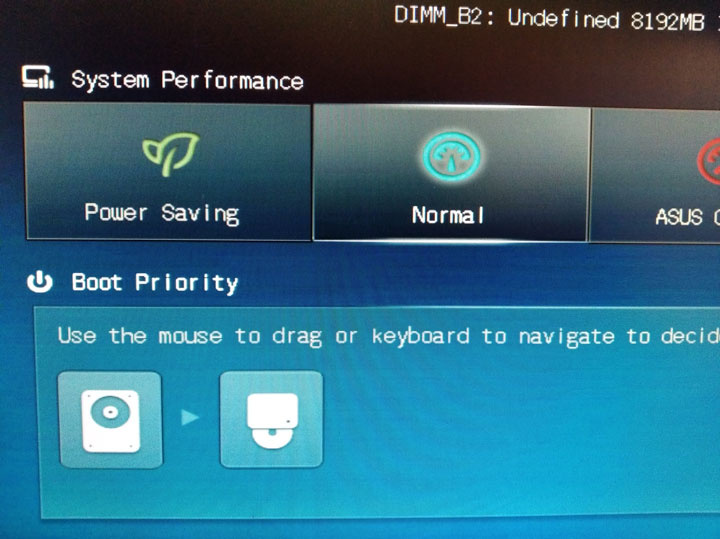
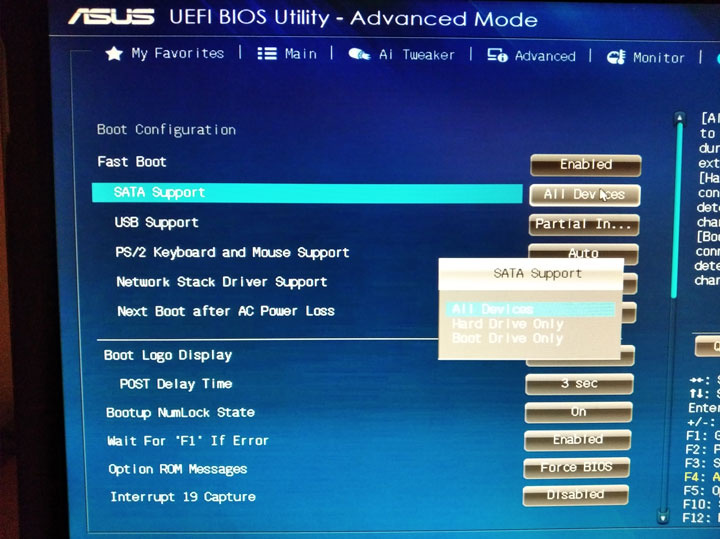
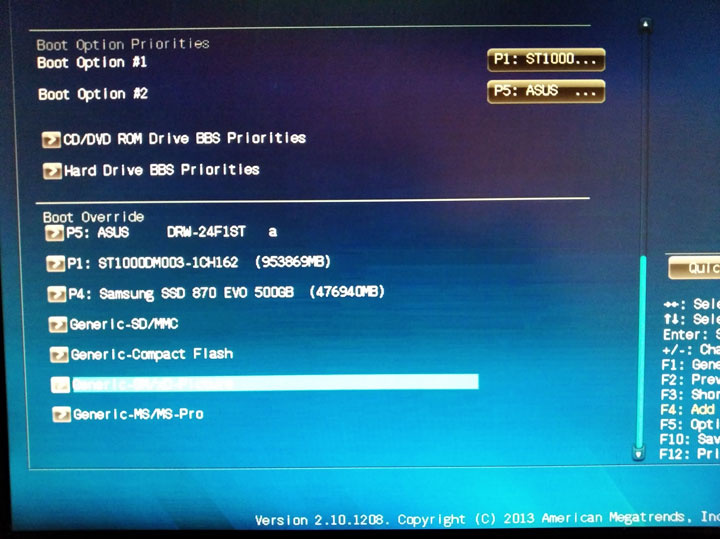
Answer the question
In order to leave comments, you need to log in
You can turn them off physically. I mean, disconnect the wires, leave only one option available.
Then, if you connect everything back, at the next downloads, the one remaining should still retain priority for all eternity, theoretically.
Didn't find what you were looking for?
Ask your questionAsk a Question
731 491 924 answers to any question