Answer the question
In order to leave comments, you need to log in
How to check disk space in Windows 10?
Hello!
Please help me figure out the problem.
Today, when waking up the computer (Windows 10 Pro), the Intel SSD Toolbox program showed some kind of notification that the ssd disk was removed, then it seemed to be connected (the notification disappeared after viewing and did not have time to save).
Went to Disk Spaces. It says that stability is reduced and a warning.
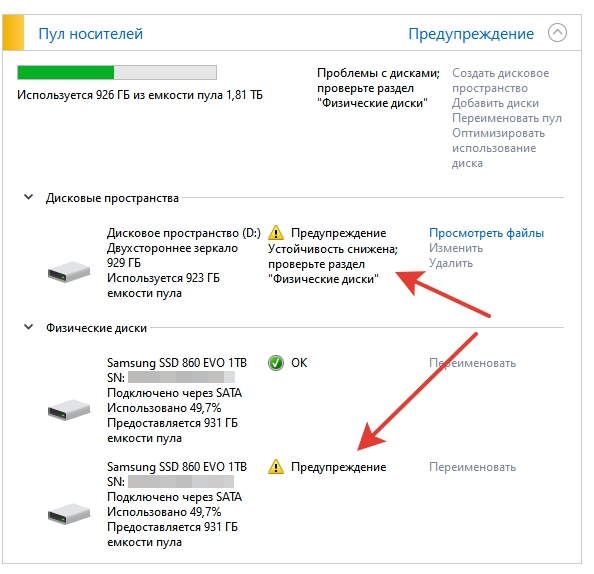
In the application log yesterday there were such errors:
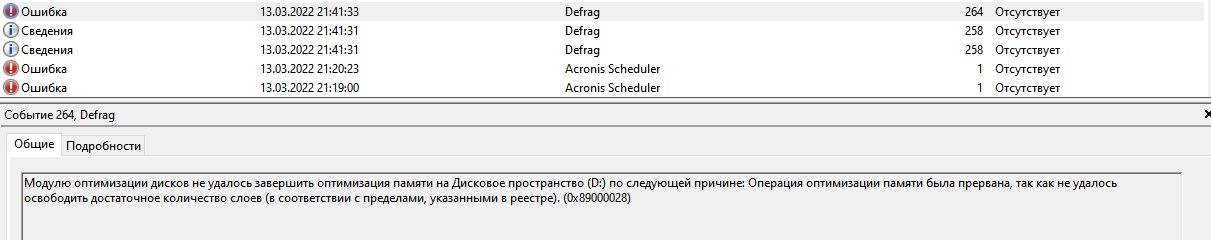
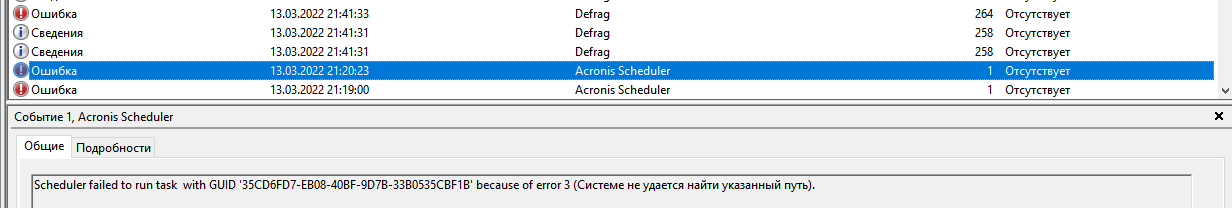
chkdsk d: at the end gives the following:
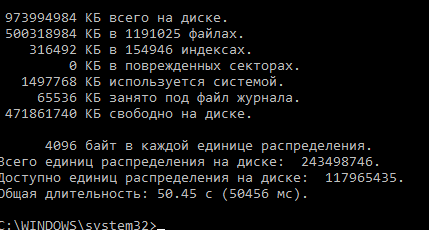
Where to dig further is not clear ...
Answer the question
In order to leave comments, you need to log in
Look at the SMART status of the disk with any software that can show it, if there is some kind of critical condition, then, apparently, it's time to change the disk.
Then you can "test the surface", but this is no longer in the RAID and, probably, not on this computer.
Disks sometimes die, like everything else made by man. And the more disks you have (and the larger they are), the more often they will die.
Didn't find what you were looking for?
Ask your questionAsk a Question
731 491 924 answers to any question