Answer the question
In order to leave comments, you need to log in
How to change url taxonomy?
Good evening. By default, wp opens any taxonomy by url: site/tax/term
Is it possible to change this url? Namely, like this: site/post-type/tax/term
I found a plugin (Custom Post Type Permalinks) that changes urls as I need, but when I go to this url, I just get a 404 template.
Answer the question
In order to leave comments, you need to log in
I found the Permalinks Customizer
plugin. It performs the task, it's a pity it could not be solved without the plugin.
It looks like this:
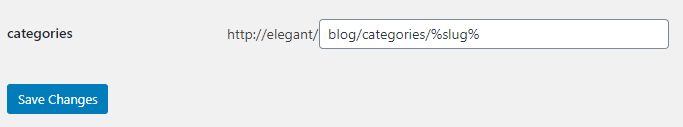
In the Permalinks Customizer settings, go to the Taxonomy Settings section and write a link for the required taxonomy.
1. Update the item in the settings vp Permalinks
2. You can set your own settings in the same item as above
Didn't find what you were looking for?
Ask your questionAsk a Question
731 491 924 answers to any question