Answer the question
In order to leave comments, you need to log in
How to change the simulation mode in ie10, which sees itself as ie7?
ie10 by default stubbornly considers itself ie7 with all the ensuing consequences.
And when you set the ie10 simulation mode in the developer tools, it starts working normally until you close the developer tools or the browser. When the browser is opened again, it again starts to consider itself ie7.
The update option does not work. No other browser is the same.
Therefore, the question is: how to set up ie10, so that he considers himself not ie7, but a full-fledged ie10?
PS: The toaster doesn't want to understand the Microsoft Internet Explorer tag even though it's on its list, so I had to add another one.
Answer the question
In order to leave comments, you need to log in
In the developer panel, the rightmost tab is "Emulation" . There is the first list "Document Mode" . Choose Edge (default) .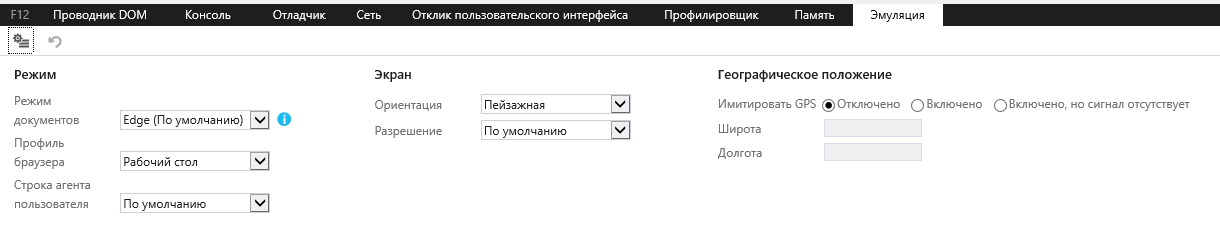
Didn't find what you were looking for?
Ask your questionAsk a Question
731 491 924 answers to any question