Answer the question
In order to leave comments, you need to log in
Answer the question
In order to leave comments, you need to log in
I also need such a thing, because. my monitor is 2560x1080, and the video card is old and it does not have resolutions of this format 21:9. Moreover, it still has a limit of 1920px via hdmi,
so I create my resolution 1920x810 through xrandr (i.e. with the necessary proportions of 21:9 ), about the same but Rus
Z.Y.Z.Y.
I did it - it worked
:)
and already using the built-in monitor function, I stretch it to a maximum of 2560x1080.
now the script is launched from autostart, i.e. after logging into the system.
I think that you can try to write your own service that will start after lightdm,
but before logging into the user account and execute this script.
Systemd: Creating a Service -
Examples
added
with the last line
in /usr/share/lightdm/ put the display.sh
script
(you have xrandr command values will be different)
#!/bin/bash
xrandr --newmode "1920x810_75.00" 162.75 1920 2040 2240 2560 810 813 823 848 -hsync +vsync
xrandr --addmode HDMI-0 1920x810_75.00
xrandr --output HDMI-0 --mode 1920x810_75.00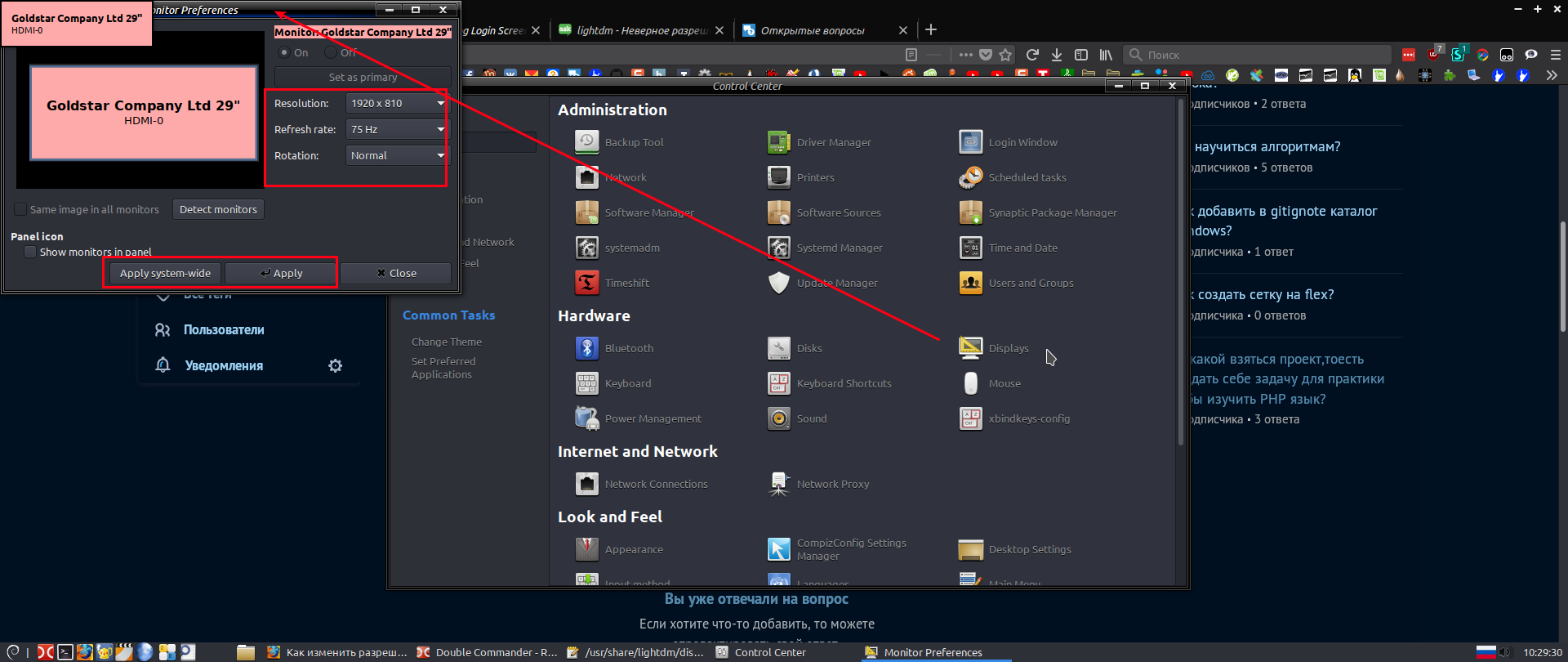
Didn't find what you were looking for?
Ask your questionAsk a Question
731 491 924 answers to any question