Answer the question
In order to leave comments, you need to log in
How to change the number of points when increasing the volume from the keyboard?
When you press the keyboard to increase or decrease the volume, the sound increases or decreases by 2 or 4 points, is it possible to set the sound from the keys to always increase by 1 point?
Answer the question
In order to leave comments, you need to log in
Download and install (there is Portable) such a wonderful program as Volume2 .
Next:
1. Set up hot keys to increase / decrease the volume, a beautiful on-screen indicator if desired.
2. In the settings, set the "Volume change rate" to 100 steps
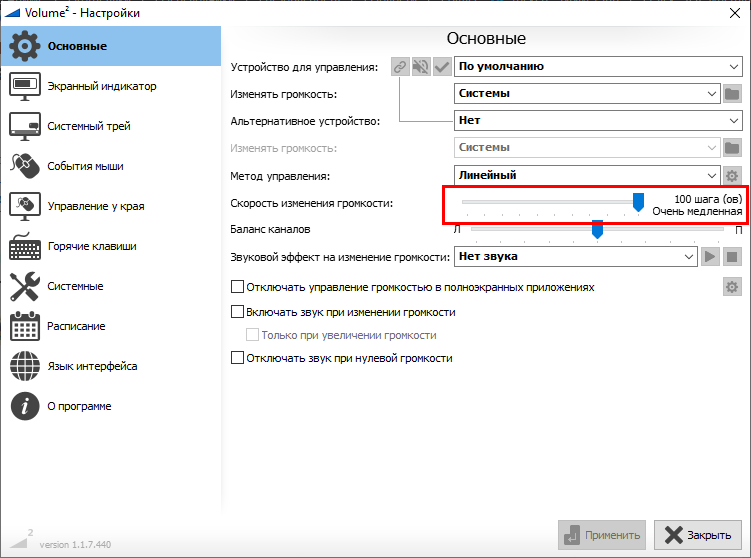
Didn't find what you were looking for?
Ask your questionAsk a Question
731 491 924 answers to any question