Answer the question
In order to leave comments, you need to log in
How to change the mail template of a ready-made solution to Bitrix?
Hello. Installed the solution - "Feedback Form". Everything works fine, but there was a task to change the mail template. I found out where this is done - Settings-Product settings-Mail and SMS events-Mail templates.
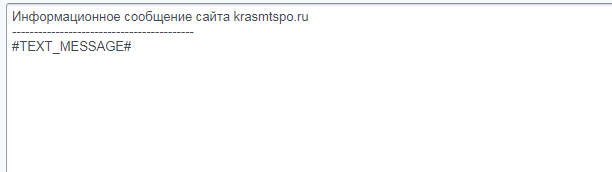
Answer the question
In order to leave comments, you need to log in
1) You can customize the component that sends the mail event.
2) You can use the OnBeforeEventAdd event to change the data passed to the event.
Good afternoon!
Find the "Subject" field in the mail template card.
In the drop-down list, the template used should be selected. It lies along the path /btirix/templates/[template name]
if you need to change the design of the letter, then do it right here in the letter template. if you need to change the incoming data, then it is better through the OnBeforeEventAdd event
Didn't find what you were looking for?
Ask your questionAsk a Question
731 491 924 answers to any question