Answer the question
In order to leave comments, you need to log in
How to change the line comment algorithm in Netbeans using the CTRL + / hotkeys?
In Visual Studio Code and Sublime, when you press the CTRL + / hotkeys, the comment does NOT start at the beginning of the line, but before the first visible character (see picture 1). In Netbeans (and even PhpStorm) a comment is placed exactly from the beginning of the line (see picture 2), and this just pisses me off, because when there are more than one comment at different block nesting levels, the eye constantly stumbles.
I have been sitting on Netbeans for 2 years now and I am satisfied with a lot of things in it (or I am used to it). When I tried to switch to Visual Studio Code and Sublime, the work was very slow. And so I would just like to know where the line commenting algorithm is written in Netbeans? I didn't deal with java - only with php, so I have no idea where to look and what is the architecture of Netbeans. Who picked Netbeans - give advice!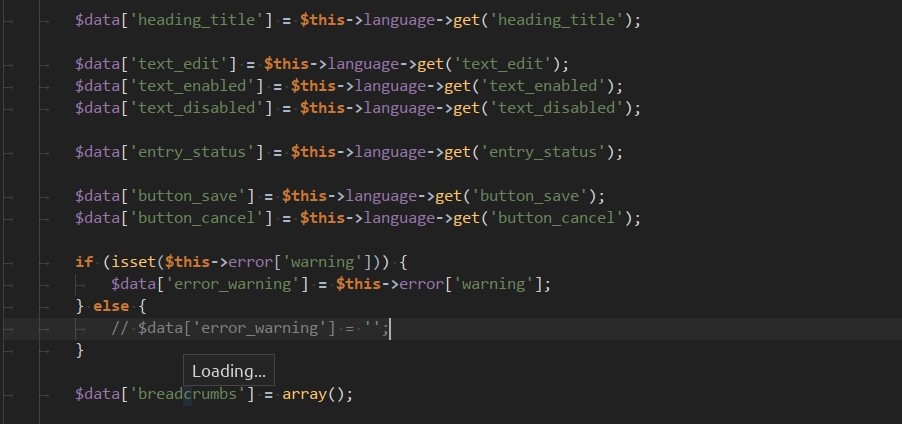
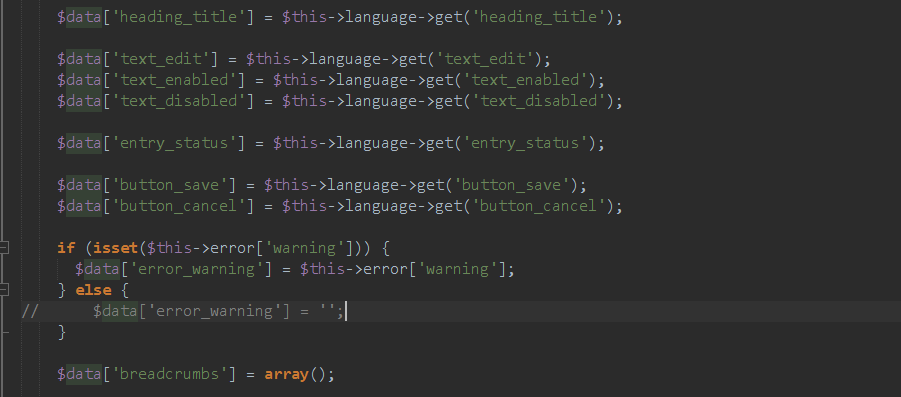
Answer the question
In order to leave comments, you need to log in
Didn't find what you were looking for?
Ask your questionAsk a Question
731 491 924 answers to any question