Answer the question
In order to leave comments, you need to log in
How to change the font color of "command line tools console" in phpstorm, I can't find it in the list in the settings?
Greetings.
Phpstorm 2016.2 (and earlier).
I installed the Dracula system theme and Solarized Light for the editor.
With the exception of a few moments, I configured all the colors (for example, I had to manually change the font colors for the file statuses), but I can’t find at least one in the Settings / colors settings ...
In the screenshot below, I circled the font that is displayed in the Run field in red Command (command line tools console). This font is dark and is entered in a dark box. Frequent use can damage your eyes. The same font is also in some system menus. I searched for it for almost an hour in different lists in the settings section. I can't find it anywhere. Can I somehow change it?
The most interesting thing is that even if I choose any pre-installed light theme instead of the Dracula theme, everything becomes light (for example, the folder tree on the left), but this particular field remains with a dark background and a dark font. 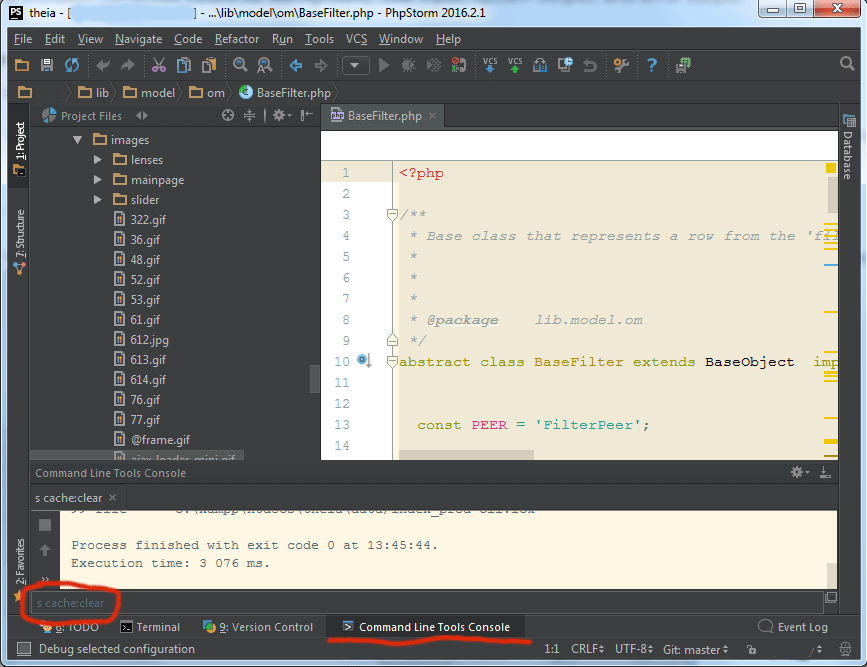
The same font in the search menu, which is called Ctrl+Shift+F.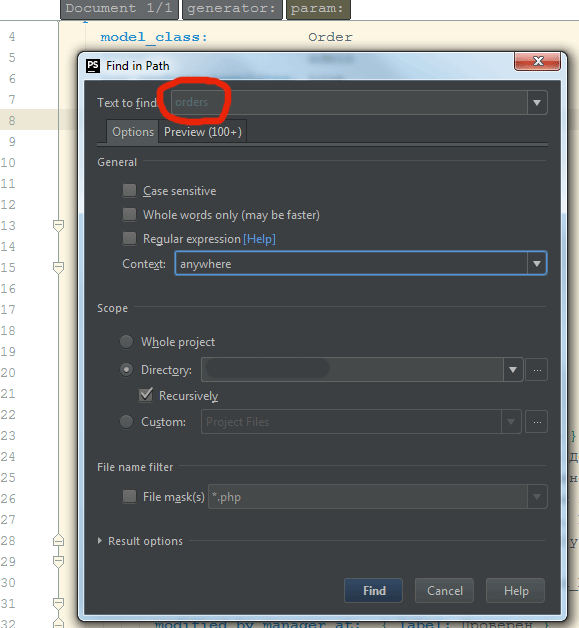
Answer the question
In order to leave comments, you need to log in
Didn't find what you were looking for?
Ask your questionAsk a Question
731 491 924 answers to any question