Answer the question
In order to leave comments, you need to log in
How to change the extended vendor info of the PC? OEM Info?
There is a problem - back in 2012, out of ignorance, I installed drivers using DriverPack, and then it had a terrible function to prescribe OEM Info in everything. I know, I was green then, and didn't know driver packs were evil.
Fortunately, there is a great opportunity to return some information about the vendor using programs like "OEM Info Updater".
Unfortunately, these programs cannot change the extended information about the PC, so everything remains like this: 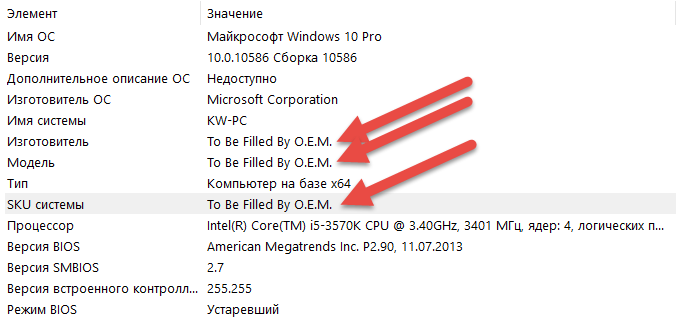
Wow ... Why am I writing, in Microsoft Account my PC is displayed as "To Be Filled by OEM". How to change these stupid values? Since the driver pack could, then I, perhaps, too?
UPD : People! I, along the way, put it poorly ... I changed the basic information about the manufacturer. But the question is where and how to change the extendedinformation in these fields in the screenshot above?
Answer the question
In order to leave comments, you need to log in
I could be wrong, but all ASROCK motherboards have this phrase already wired in from the factory. And it's not a DRP joint
Not sure if Driver Pack did it. Why do they need it?
It's just that iron makers don't always care about standards. This happens quite often. Or the serial number field contains AssetTag-12345678.
Iron is riveted let's go, today one model, tomorrow the second, the day after tomorrow the third. And it’s too lazy to check what is written in each microcircuit correctly, especially if the hardware is not very expensive.
Didn't find what you were looking for?
Ask your questionAsk a Question
731 491 924 answers to any question