Answer the question
In order to leave comments, you need to log in
How to change the default keys for switching the desktop?
Hello!
At work, I often use switching between desktops in the Windows 10 environment, through the ctrl + windows + ⇆ combination. But due to the high switching frequency, this complicates the work.
I tried to change it through search for information, but as such in the Microsoft forums did not find the answer. Maybe I didn't search well enough.
I have a question in this regard: is it possible to change these combinations in some OS settings themselves, and if not, is it possible to write a small script also aimed at solving this problem (if so, could you send in which direction worth moving)?
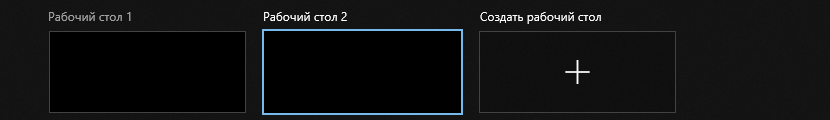
Answer the question
In order to leave comments, you need to log in
https://virtuawin.sourceforge.io/
Hotkeys, mouse gestures, and more are configured.
It works not only in ten, but also in seven and in XP.
I bet on win + F2, win + F3, etc. On win + F1, it is impossible to bind, help appears.
Didn't find what you were looking for?
Ask your questionAsk a Question
731 491 924 answers to any question