Answer the question
In order to leave comments, you need to log in
How to change the default Apk icon of an app made with Android Studio?
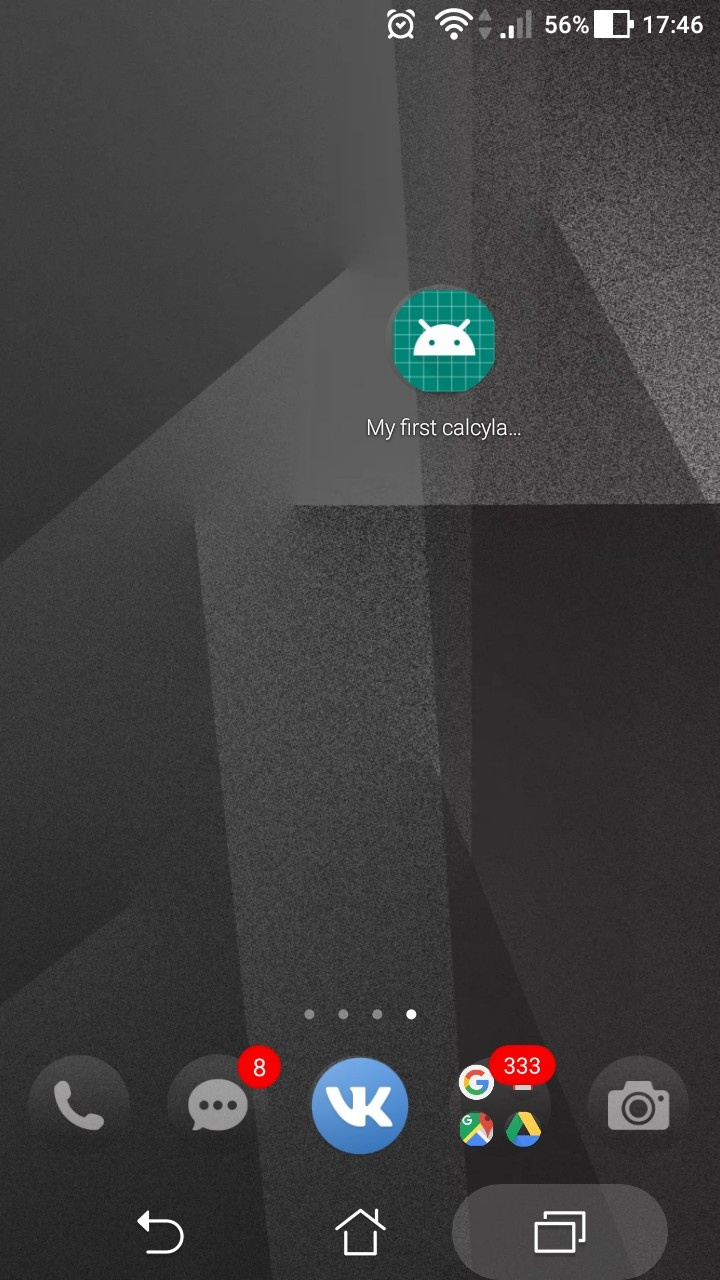
Show how to change the icon with an example.
Answer the question
In order to leave comments, you need to log in
Look for ic_launcher in the project resources. And also, as an option, right-click on the res folder -> New -> Image Asset -> Launcher Icons
Add the desired image to the drawable folder and write the path android:icon="@drawable/image_name" in the Manifest file
<application android:label="@string/app_name"
android:icon="@drawable/ic_launcher"
android:theme="@android:style/Theme.Holo.Light">
<activity android:name=".DeviceScanActivity"
android:label="@string/app_name">
<intent-filter>
<action android:name="android.intent.action.MAIN"/>
<category android:name="android.intent.category.LAUNCHER"/>
</intent-filter>
</activity>
<activity android:name=".DeviceControlActivity"/>
<service android:name=".BluetoothLeService" android:enabled="true"/>
</application>Didn't find what you were looking for?
Ask your questionAsk a Question
731 491 924 answers to any question