Answer the question
In order to leave comments, you need to log in
How to change the color scheme of a vector object?
It is possible without getting into the Photoshop derby, to make from this:


Answer the question
In order to leave comments, you need to log in
You either have the wrong question, or the wrong file.
One way or another, in the raster it is done like this.
1. select the white background and the end of the profile (W) with a magic wand

2. invert the selection (via the context menu)
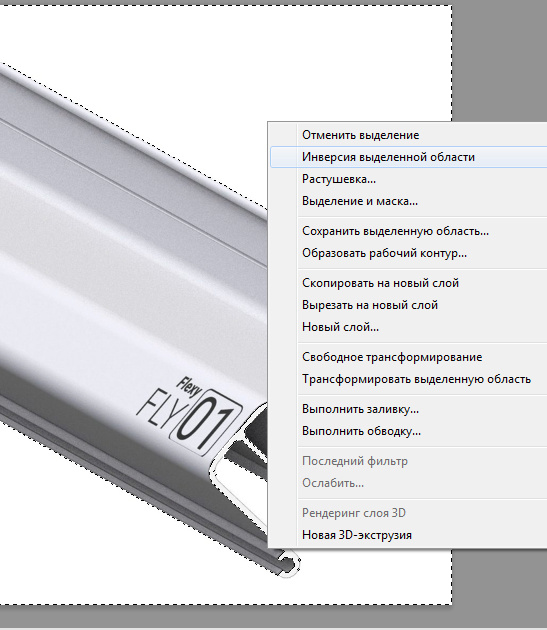
3. create a new layer (ctrl+shift+N)
4. select the new layer
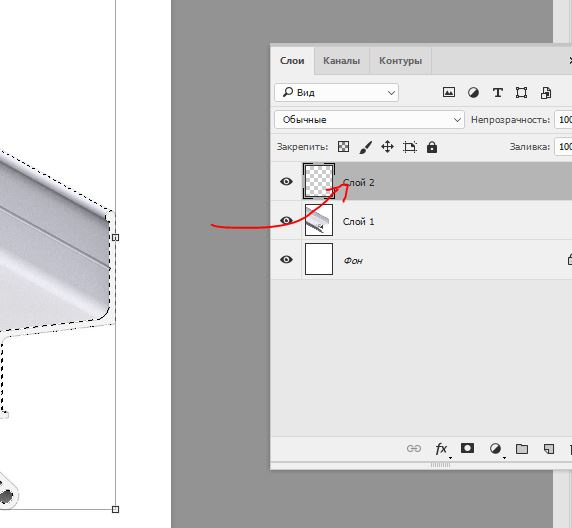
5. fill with black (via the context menu)
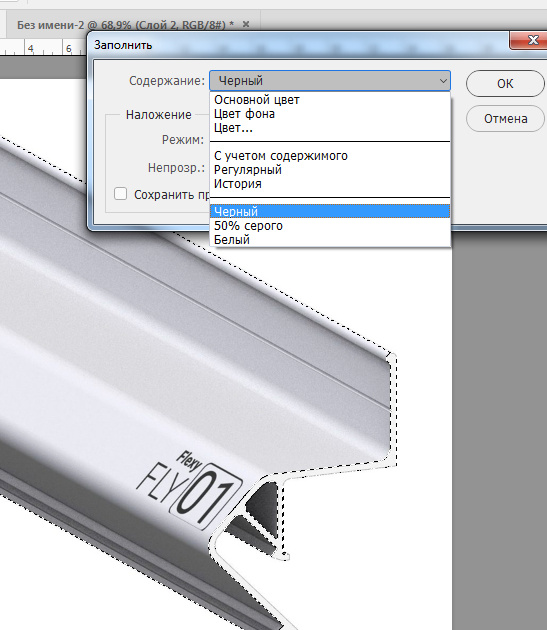
6. Reduce Opacity
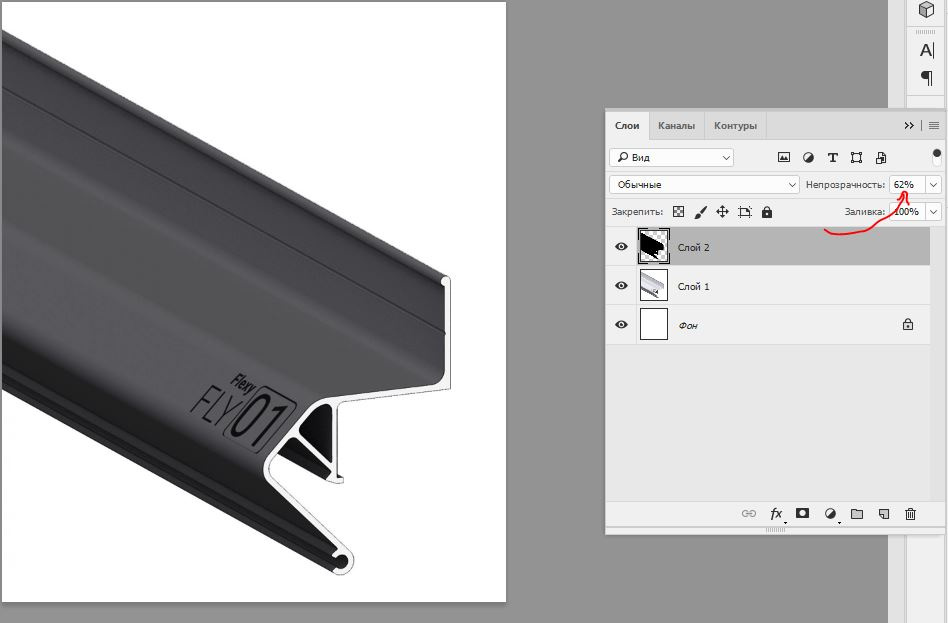
Didn't find what you were looking for?
Ask your questionAsk a Question
731 491 924 answers to any question