Answer the question
In order to leave comments, you need to log in
How to change the clock display color in the menu bar on MacOS?
Recently, the clock began to be displayed in gray and does not adjust to the light / dark theme of the interface. That is, when all the icons in the menu bar are displayed in white - the clock is still gray, and is practically invisible against the background of dark wallpapers.
Reinstalling the OS from scratch, resetting NVRAM, PRAM, SMC did not help (this is what I was advised to do).
Has anyone else experienced this and can suggest a solution?
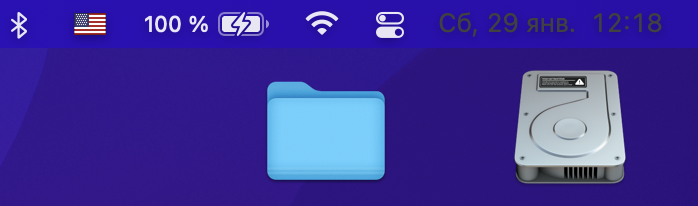
Answer the question
In order to leave comments, you need to log in
Didn't find what you were looking for?
Ask your questionAsk a Question
731 491 924 answers to any question