Answer the question
In order to leave comments, you need to log in
How to change registration email template in Wordpress?
I have a WordPress site with the Coaching theme, I made an email template in HTML and CSS, tested it on all phones, everything is displayed fine, and now I want to install it in place of the standard email in WordPress, which is sent to the user after registering on the site, but nothing I can't attach it there.
Here is the registration form .
Here is a template: 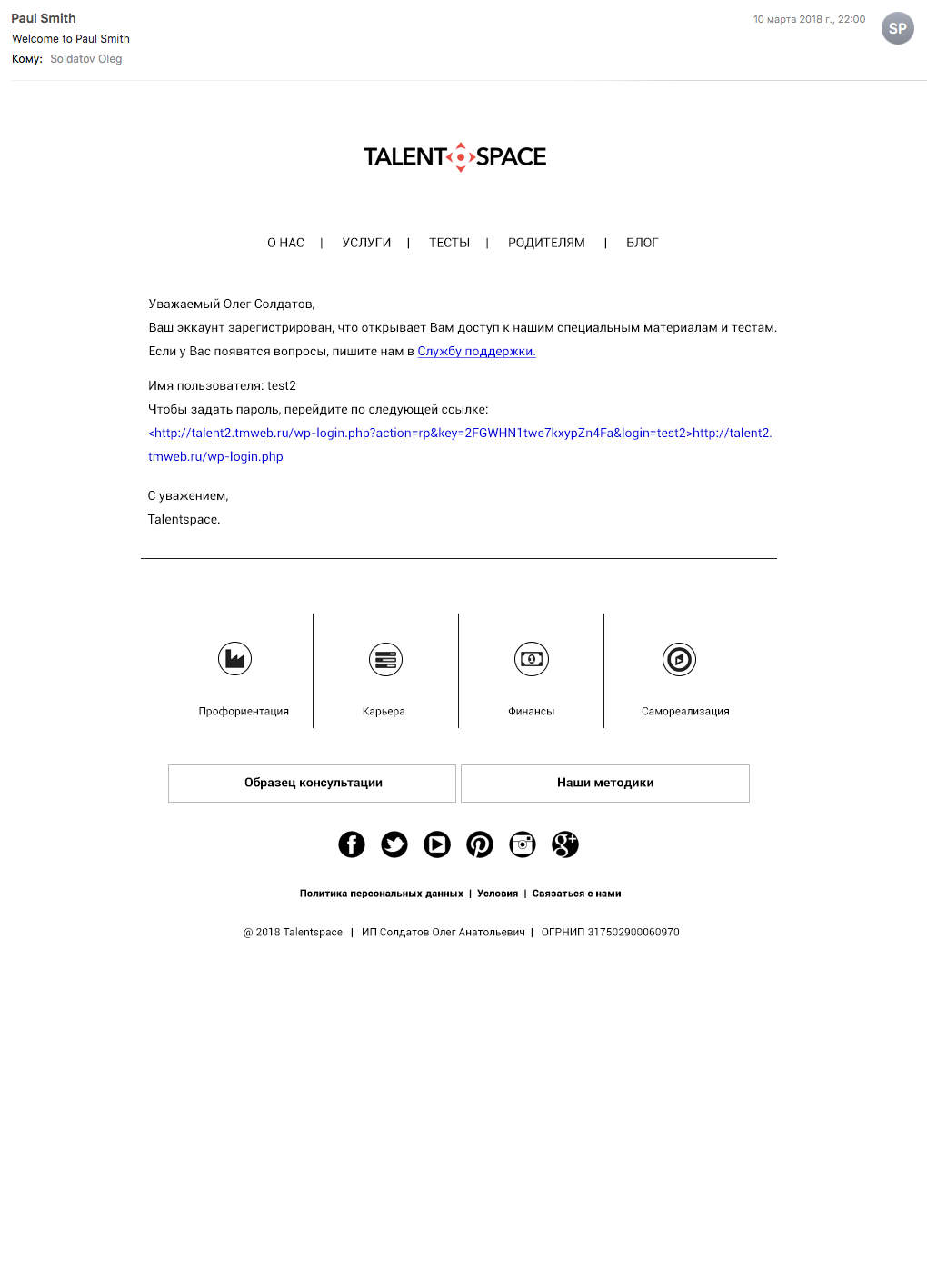
After registration, a user receives an email in the form of only text, if you still know how to insert user data into the letter, in particular, his name and a link to change the password - in the form of% user-login%, I will be very grateful if post the full list! I want to change the letter template, I rummage in the code but I don’t understand PHP, help kind people, I will be grateful!
Answer the question
In order to leave comments, you need to log in
1. Through the filter wp_mail_content_type, change the content-type to text/html ( dock )
2. Through the filter wp_new_user_notification_email, change the content to your own ( dock )
3. The $user variable is passed to the filter from paragraph 2, the type of which is WP_User. So, all the necessary data on the user will be available.
Didn't find what you were looking for?
Ask your questionAsk a Question
731 491 924 answers to any question