Answer the question
In order to leave comments, you need to log in
How to change local ip VPN connections in virtualbox?
The task was to change the local ip in the virtual box (WINDOWS 7) from 10.05.0 ... to 192.168 .... It worked. 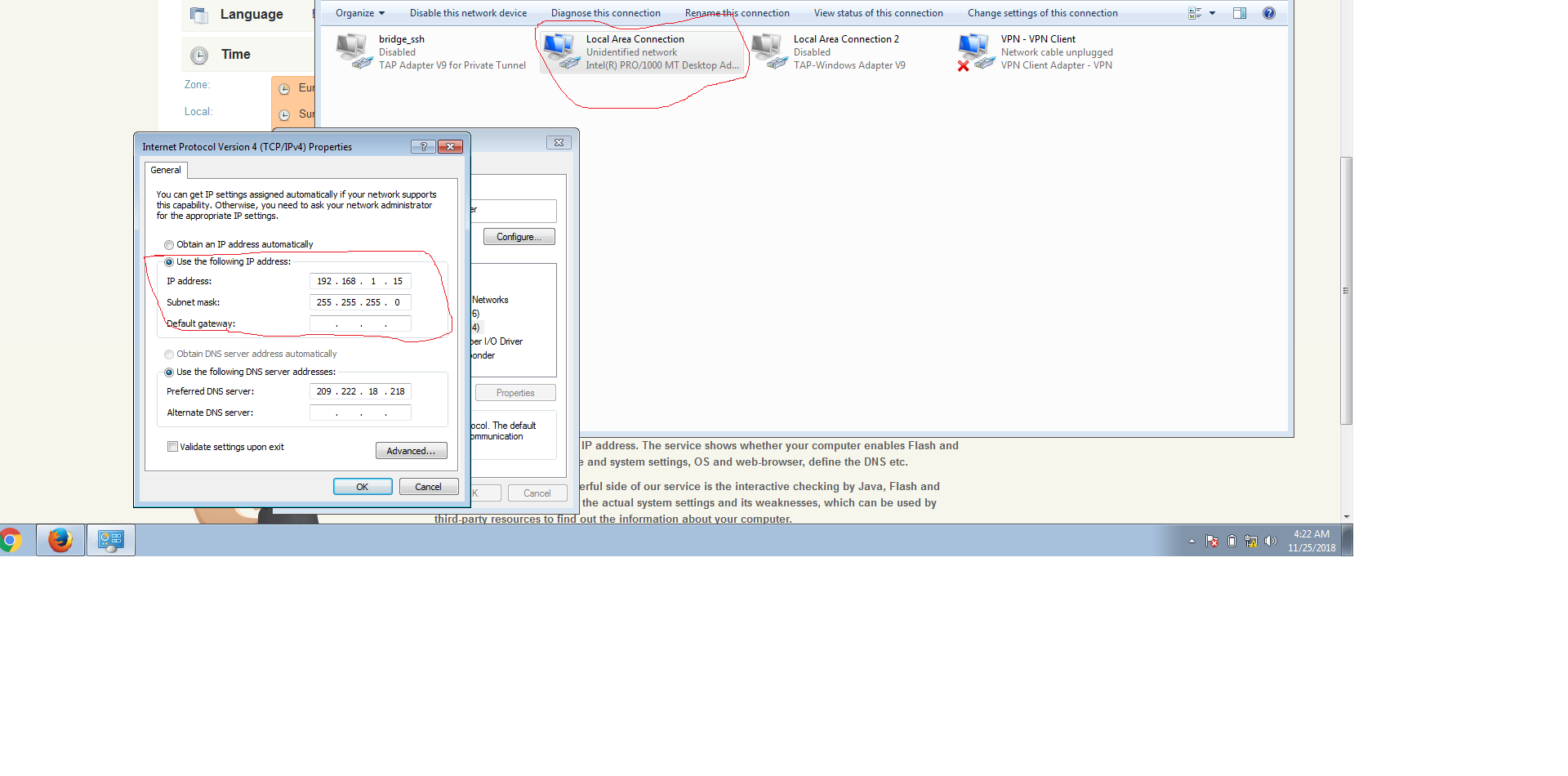
A new problem has appeared. I turn on the VPN - and on checker sites it shows 2 local ip - one changed, the second vpn`a (10.05.0 .... ) I try to change it in the same way, the settings are applied without errors. When I launch the vpn client, it refuses to work and crashes. 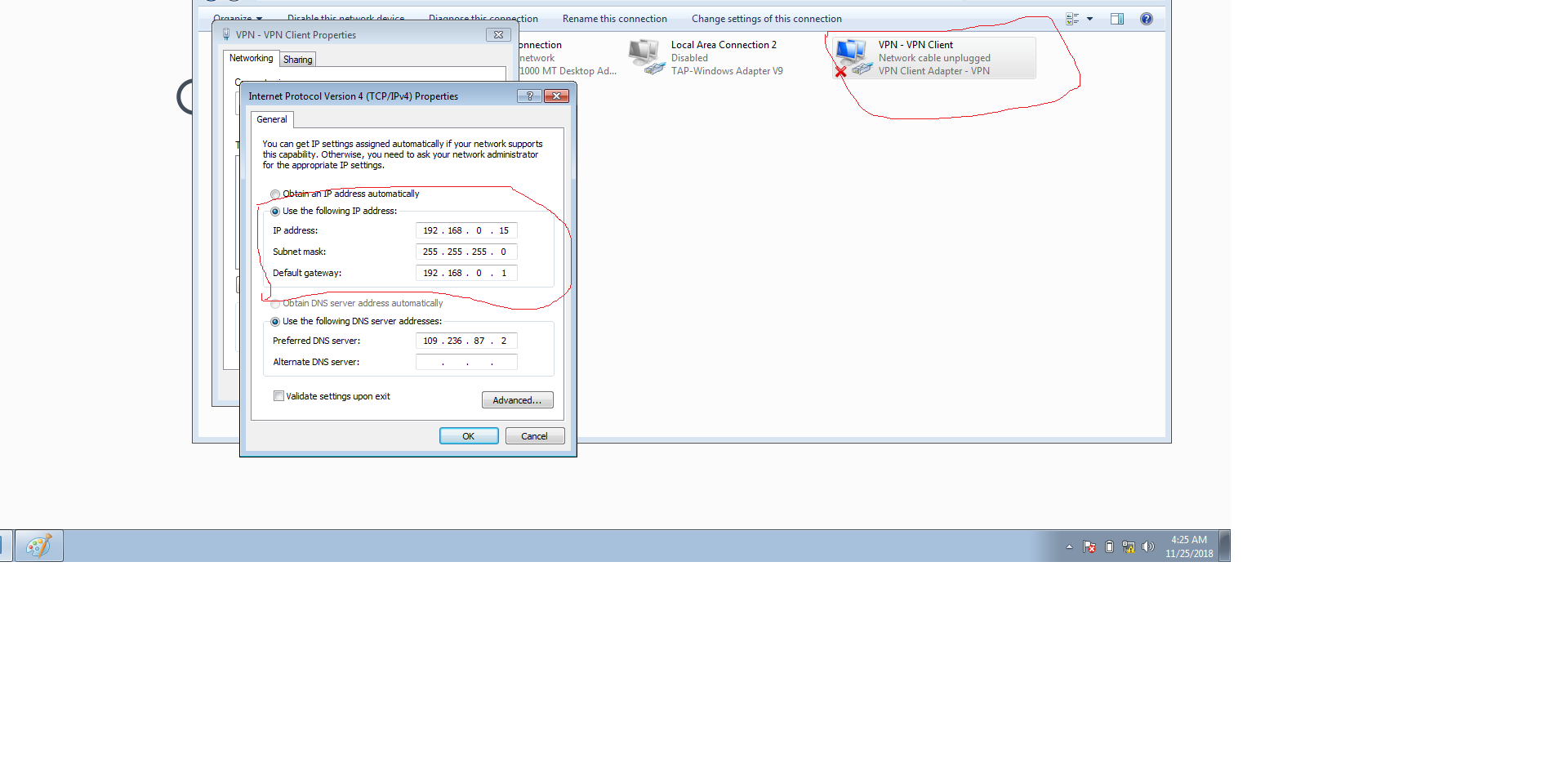
I tried to turn off the vpn connection and turn on the second local connection - it starts up through it, BUT, it resets the ip from the one configured to 10.05.0...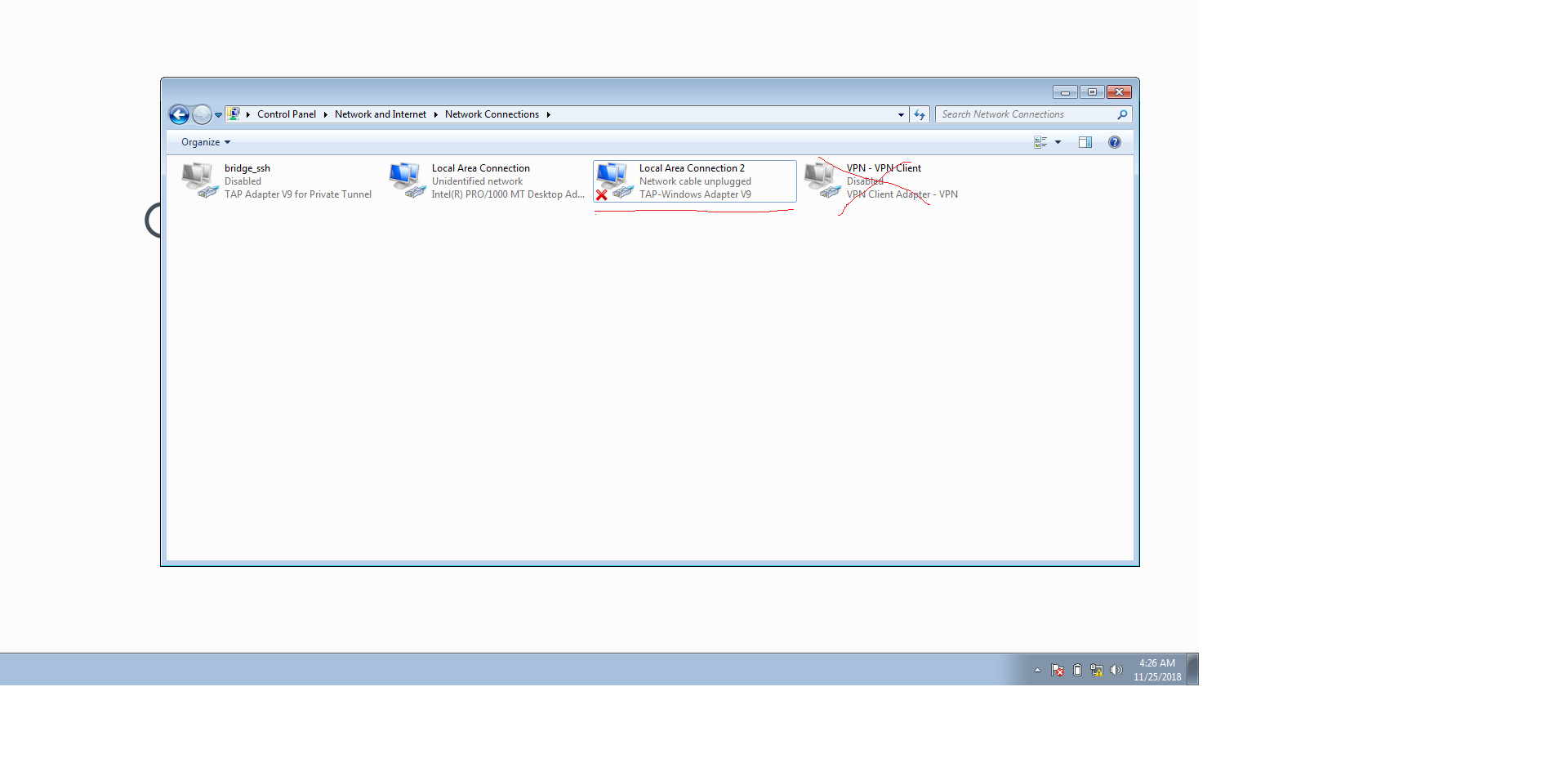
Answer the question
In order to leave comments, you need to log in
AHTUNG! ALARM! ATTENTION!
IT WAS IN THE VPN CLIENT - TRUST.ZONE - TOTAL SHIT.
CHOOSE ANOTHER CLICKENT
I'm trying to change it in the same way, the settings are applied without errors. When I launch the vpn client, it refuses to work and crashes.Logically. Why would he work after that.
Didn't find what you were looking for?
Ask your questionAsk a Question
731 491 924 answers to any question