Answer the question
In order to leave comments, you need to log in
How to change link / button function in wordpress?
There is such a button "Buy" as on the screen. By clicking on it, this product is added to the cart, which I don’t need, the task is to make it so that by clicking on the button I am redirected to the feedback form via a link with an anchor. A simple redirect will not work, since I could not determine the link of this button. Someone suggested that it is solved through Java Script, if possible, explain how for a teapot, I did not work in it at all.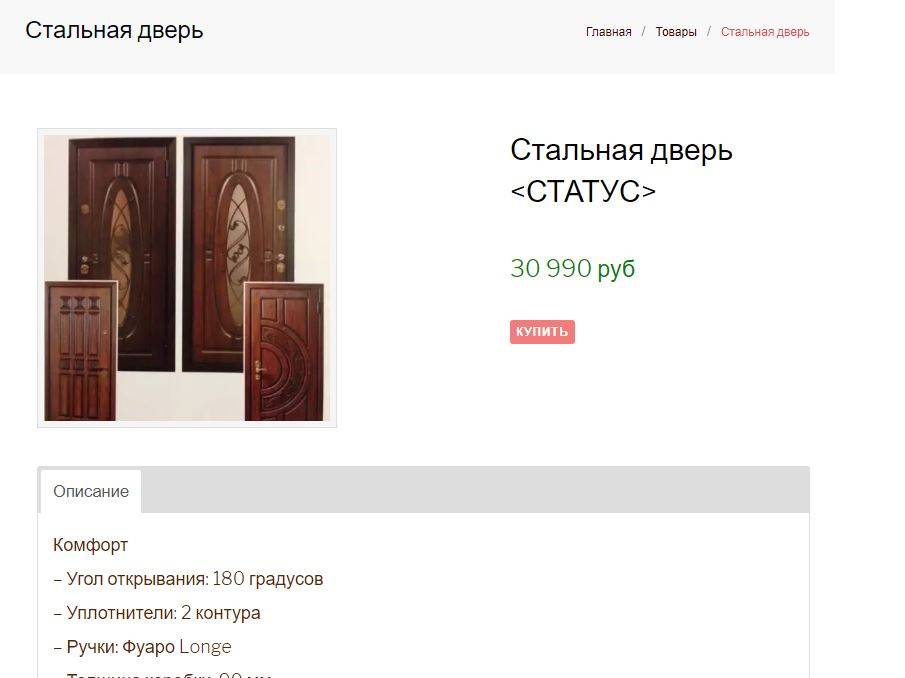
Answer the question
In order to leave comments, you need to log in
No redirect needed, etc.
1) turn on the catalog mode in Wocomerz to remove the shopping cart, payment form, etc.
plugin - https://ru.wordpress.org/plugins/yith-woocommerce-...
it will hide this button too
2) Create a simple button with a link to the feedback form, or you can create a modal window using the popup maker (or easy modal)
3) Copy the templates along with the (templates) folder from the Woocommerce plugin into the theme (then rename the templates folder to woocommerce)
4) Find the conten-product.php template and add your button there.
Done
PS if you have a problem creating a button then here is the button style generator - css3buttongenerator.com
Didn't find what you were looking for?
Ask your questionAsk a Question
731 491 924 answers to any question