Answer the question
In order to leave comments, you need to log in
How to change IP address to domain name in pgAdmin4?
Good afternoon.
Need to change ip "127.0.0.1:5050" to "myhost:5050"? (well, or at least "localhost:5050")
When you try to do this in the address bar of the browser, he complains about "403 Forbidden".
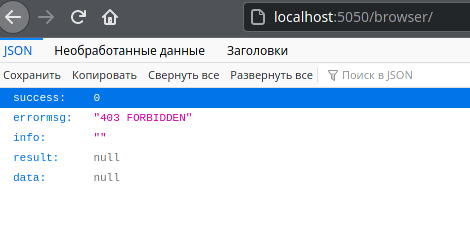
And if I climb into the settings file /usr/share/pgadmin4/web/config.py
Parameter
DEFAULT_SERVER = 'myhost'
then it does not start at all and writes to the console:
Failed to connect to the server: "Connection refused" - request URL : " 127.0.0.1:5050/misc/ping?key=9656a5e9-525e-432d-a5... "
Where does he even store settings for the client?
Why does he "hit" at the address "127.0.0.1"?
127.0.0 is
written in /etc/hosts .
Answer the question
In order to leave comments, you need to log in
Didn't find what you were looking for?
Ask your questionAsk a Question
731 491 924 answers to any question