Answer the question
In order to leave comments, you need to log in
How to change installation path in Visual Studio 15?
Hello, for some reason I'm reinstalling VS15, and I ran into this problem: You can't change the installation path. I can’t install it in drive C, because there are about 5 GB left (Yes, I “littered” the system) 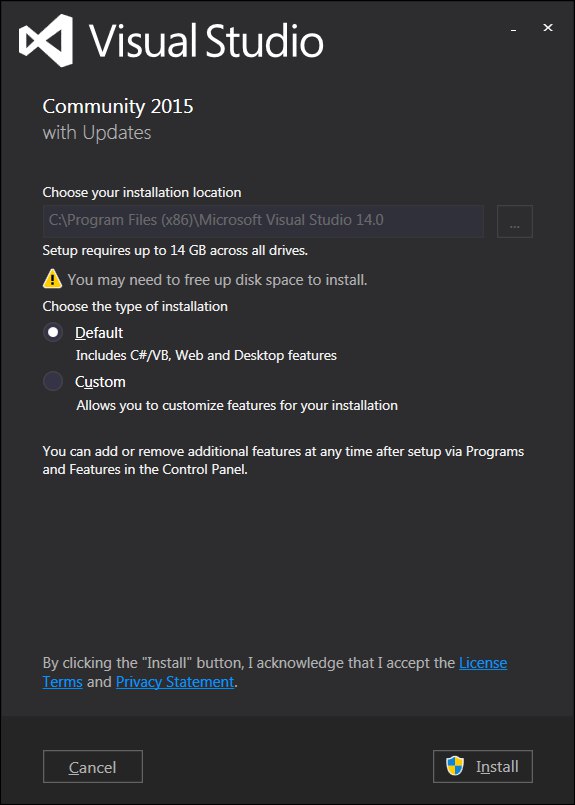
I deleted all the folders associated with VS15 (checked by folder search), as they wrote that this could be due to the fact that there were IDE files left somewhere, but that didn't help. Do not offer other IDEs, since I need VS for my coursework.
How to change the installation path?
Answer the question
In order to leave comments, you need to log in
No way.
Here is what will help you in this situation - https://ru.wikipedia.org/wiki/%D0%96%D1%91%D1%81%D...
No way, he will still put his gigabytes in C, it's Microsoft (micro-software!), What do you mean.
The easiest way is to enlarge the C partition somehow.
You can move Program Files somewhere with the help of dances with a tambourine. But I can't guarantee the performance of the skewed Windows software, in which "C:\Program Files" is hardcoded.
How to change the installation path?
And how will it help me? I read, looked at guides for creating such links, etc. But I did not understand the essence of the application in this situation
Check that all studio components are removed. Check if the target folder is empty. If non-empty - a list of files and folders in the studio.
In 95% of cases, the refusal to change the installation path is due to the fact that something is already installed and the studio is supplied.
What do you understand about links? The advice is not bad in principle, it may even work.
Recently put, for some reason it was easy to change.
Try custom, if it doesn't help, then
stackoverflow.com/questions/32029751/how-to-instal...
Didn't find what you were looking for?
Ask your questionAsk a Question
731 491 924 answers to any question