Answer the question
In order to leave comments, you need to log in
How to change font to supported in nano editor?
Greetings gentlemen, please tell me what could be the problem, and how can it be solved?
Installed a new version of nano 2.7 editor. After starting in the editor panel, there are incomprehensible (unreadable) characters, there are no problems with an earlier version that is downloaded from the repository. 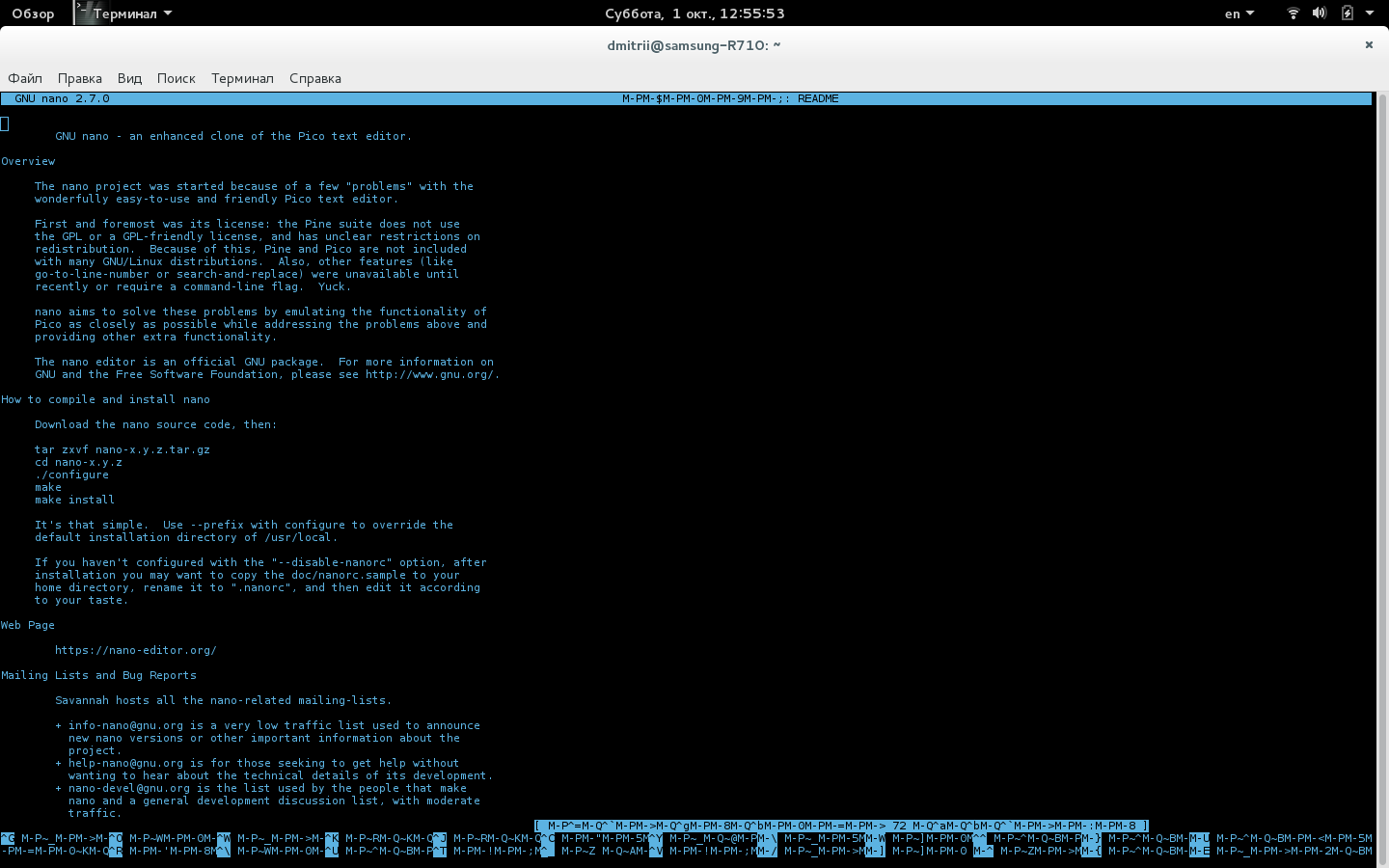
Arrange the situation if there are English.
Answer the question
In order to leave comments, you need to log in
as a temporary solution, try running it like this:
if you need it in English, then:
I don’t know what distribution kit you have, but there are no problems with nano version 2.7 under Arch, perhaps an incorrectly assembled package or something else.
I have debian 8 jessie64 bit. Gnome 3.14.1
There is support for the Russian language in the console (configured)
According to your decision, majetree with the English language starts, but when you try to start with the Russian locale, the same problem.
I found that when I try to print the text in Russian letters, the same non-printable characters appear.
Didn't find what you were looking for?
Ask your questionAsk a Question
731 491 924 answers to any question