Answer the question
In order to leave comments, you need to log in
How to change font in Firefox developer in devtools?
Apart from this link
https://stackoverflow.com/questions/27273389/incre...
there is no information. I understand that everything for the regular version of firefox is not devoloper and it is possible for earlier versions than the current ones. Through about config, you can only increase the zoom.
But how to change font family or font-size of font in devtools??
Answer the question
In order to leave comments, you need to log in
It looks like things have changed a bit.
It works for me like this:
File <my profile> /chrome/ userContent.css (pay attention to the file name!)
@-moz-document url-prefix("chrome://devtools/content/") {
:root {
--theme-body-font-size: 13px !important;
--theme-code-font-size: 13px !important;
--theme-code-line-height: 1.2 !important;
--monospace-font-family: 'Hack', monospace !important;
}
}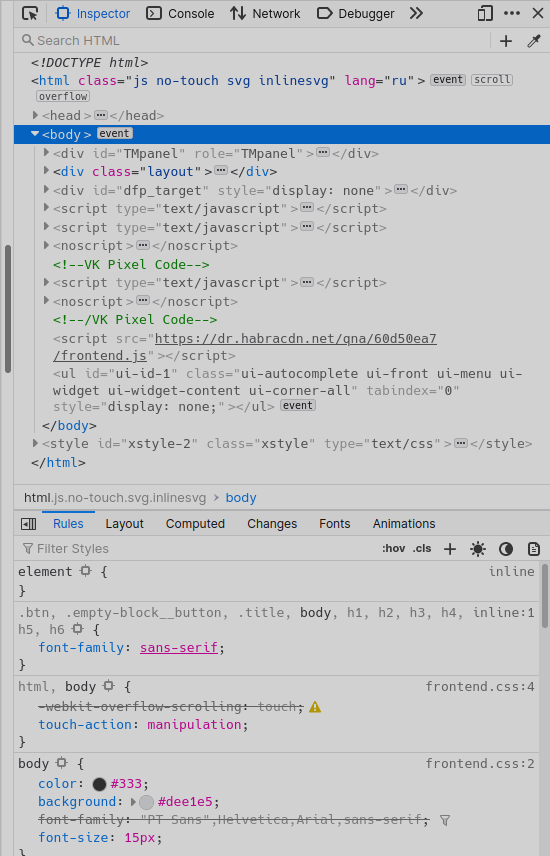
Didn't find what you were looking for?
Ask your questionAsk a Question
731 491 924 answers to any question