Answer the question
In order to leave comments, you need to log in
How to change encoding in excel after fetching from mysql database?
The problem is that I make a selection from the mysql database through the WorkBanch program, save the result in csv format, and get a krakozyabra at the output. Tried to save in a different format does not work.
I also tried to convert, through the online service csv to xlsx, I get the result, if only the field in the database with the text in Russian is missing (the best field, there is a lot of text), how to make it so that with this field I get the result.
Below is a screenshot of my result
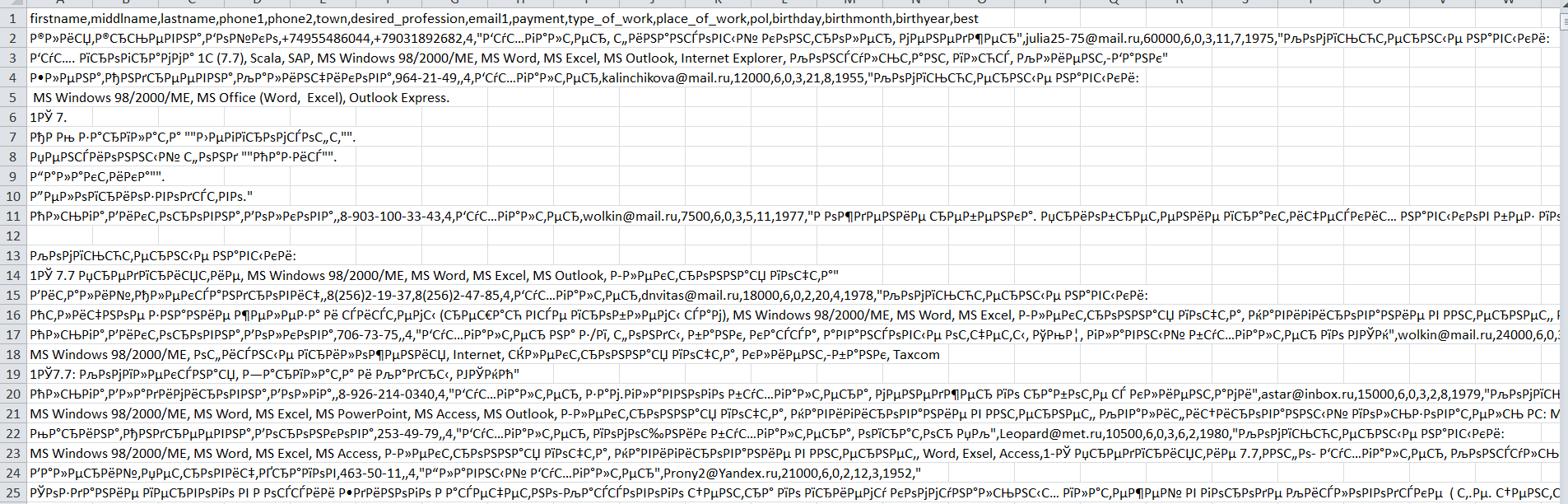
My request
use test1 ;
SELECT `firstname`,
`middlname`,
`lastname`,
`phone1`,
`phone2`,
`town`,
`desired_profession`,
`email1`,
`payment`,
`pol`,
`birthday`,
`birthmonth`,
`birthyear`,
`best`
FROM profil WHERE town = 4 AND `desired_profession` REGEXP 'Бухгалтер';Answer the question
In order to leave comments, you need to log in
I was able to open it in normal encoding, through Openoffice, choosing UTF-8, although the name of the fields was combined in the header.
Another way is here https://www.youtube.com/watch?time_continue=1&v=F1...
In short, you need to open the file through notepad, then select "save as" -> ANSI encoding -> open
through excel
Still , I am of the opinion that this could be done through the WB settings, but I did not find where it is. If anyone knows, please provide details
Didn't find what you were looking for?
Ask your questionAsk a Question
731 491 924 answers to any question