Answer the question
In order to leave comments, you need to log in
How to change DOCUMENT_ROOT in HTTPD?
In Linux, the httpd service is installed
in it, I want to change the home directory /var/www/html to /home/data
when the page is opened, it looks and displays files where index.php itself is located, 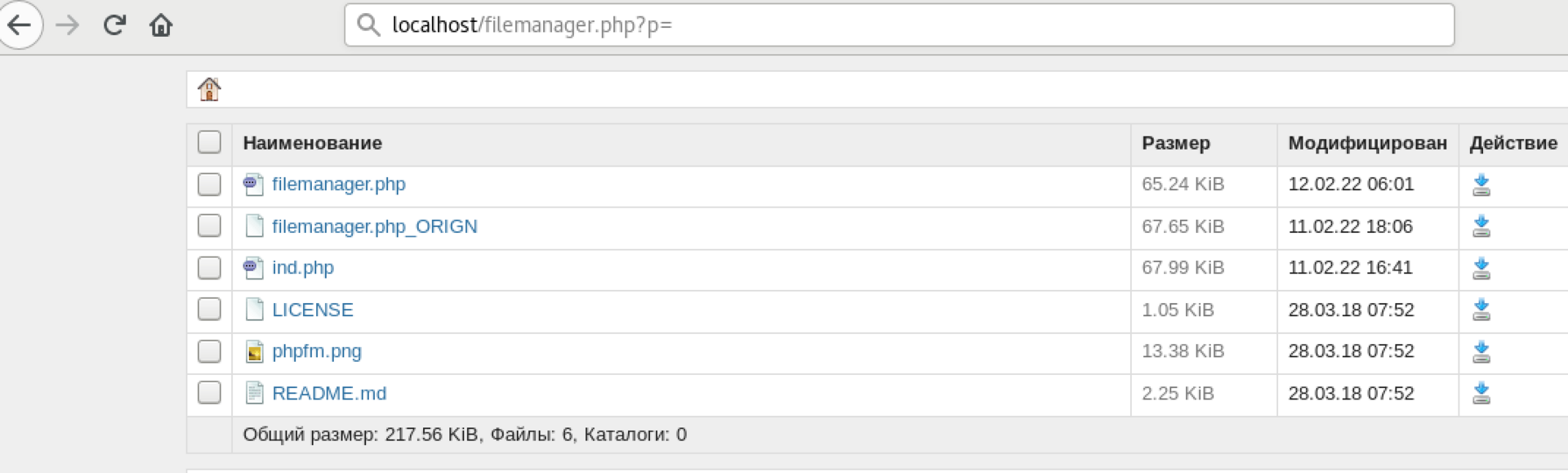
when I try to change the document_root parameter in the konyagi file,
/etc/httpd/conf/httpd.conf
after restarting the service
/bin/systemctl restart httpd.service
, an error occurs
forbidden you don't have permission to access this resource.Answer the question
In order to leave comments, you need to log in
open filemanager.php and see the variable declaration:
// Root path for file manager
$root_path = $_SERVER['DOCUMENT_ROOT'];// Root path for file manager
$root_path = '/home/data';HTTPD
by default supports html markup
PHP
is
interpreted
either by a module to it or by a separate daemon, in general you need to select a php interpreter and connect it
.
Install the aapanel
or
vestacp
admin panel,
they are installed in 1 click
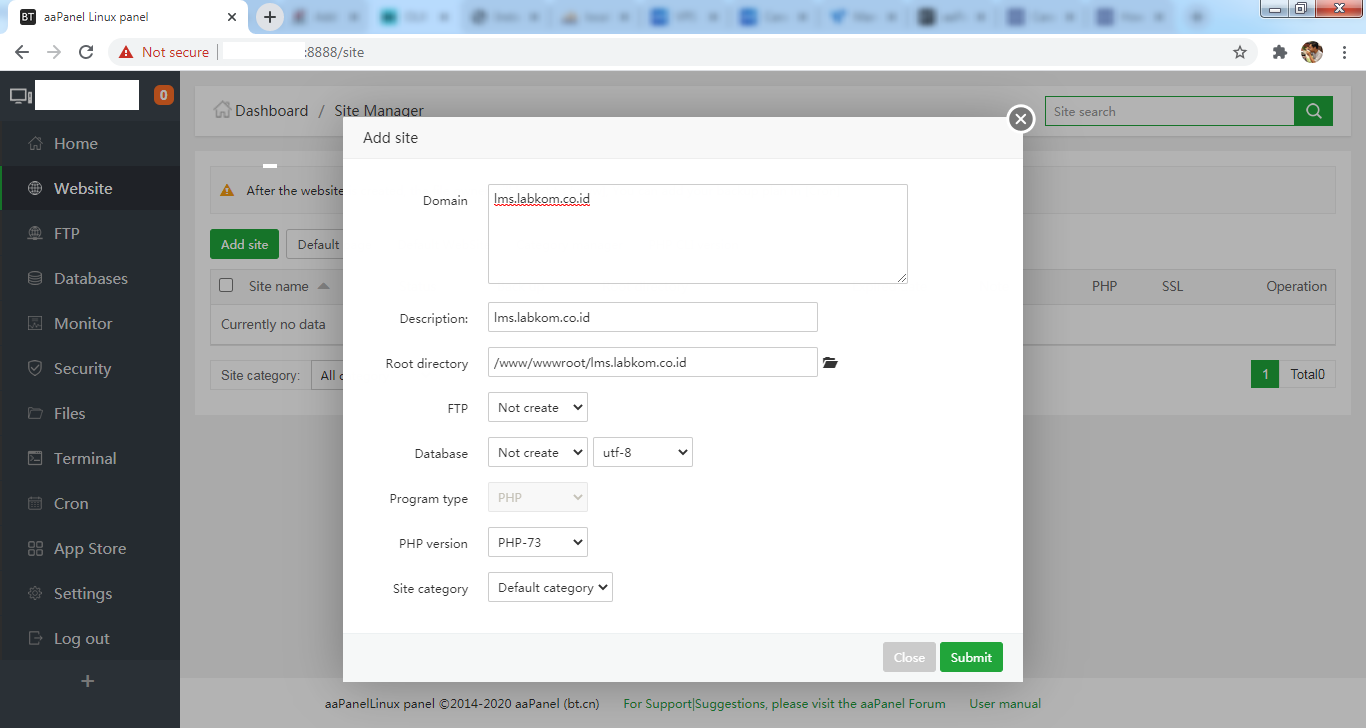
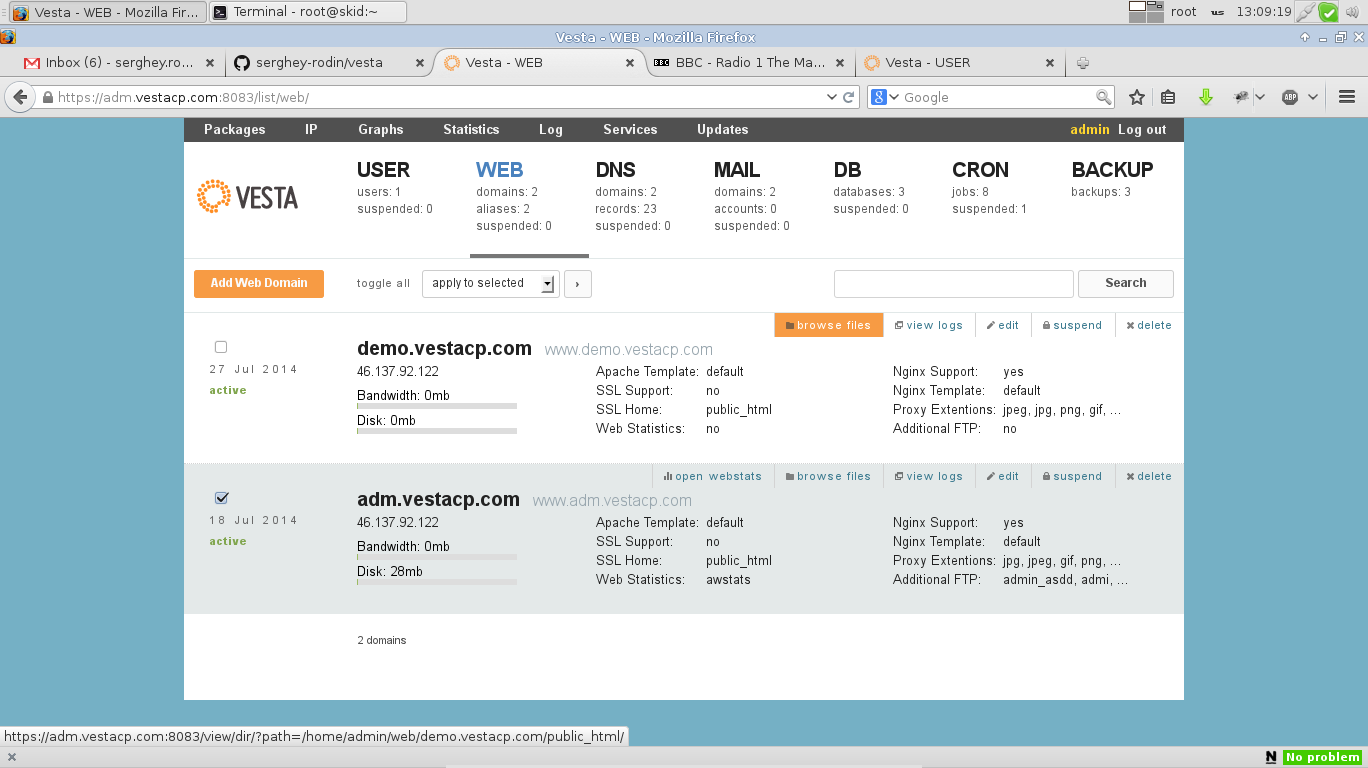
Didn't find what you were looking for?
Ask your questionAsk a Question
731 491 924 answers to any question