Answer the question
In order to leave comments, you need to log in
How to change default google calendar notification period?
Good afternoon,
when creating an entry in the calendar, the default notification settings are always set.
Can they be reassigned somehow? For example, I don't need email notifications. Thank you.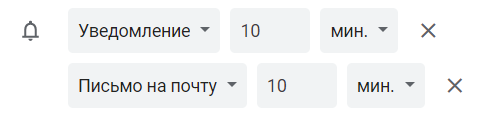
Answer the question
In order to leave comments, you need to log in
To change the time that is set by default, you need to:
1) Go to the Google calendar settings on your computer
2) select a calendar for settings at the bottom left, it can be called your name (under the line "Settings of my calendars"
3) There will be a section "Event notifications "in it you can turn off the notification by mail and change the standard time to any convenient time, set 3 minutes for yourself
Didn't find what you were looking for?
Ask your questionAsk a Question
731 491 924 answers to any question