Answer the question
In order to leave comments, you need to log in
How to change background color of mcedit editor?
In certain lighting conditions, some of the default colors are not visible at all. Got into ~./config/mc/mcedit/ settings and found an empty directory. searching the Internet about this also did not give anything - everyone easily changes colors for mc, but something for mcedit did not come across.
Does anyone know about this issue?
Answer the question
In order to leave comments, you need to log in
Here is an example of launching with a changed palette:
mcedit -C "editnormal=lightgray,black:editbold=yellow,black:editmarked=black,cyan"[Colors]
base_color=editnormal=lightgray,black:editbold=yellow,black:editmarked=black,cyanIf "mc --version" > 4.7.6 then you can very easily screw on the 256-color scheme:
Download the skin, for example, from here:
http://www.midnight-commander.org/attachment/ticket/2469/xoria256.ini ,
put it in ~/.config/mc/skins (or in ~/.mc/skins), and run mc with the
TERM command, you can write it in .profile, the skin in ~/.config/mc/ini, then everything will be by default
The manual for mcedit says something, here for example: http://pwet.fr/man/linux/commandes/mcedit
In the Syntax Highlighting and Color sections.
It looks like there are no more special features.
An even simpler option:
F9 → Options → A ppearance and in the window that opens, choose the appearance from more than twenty available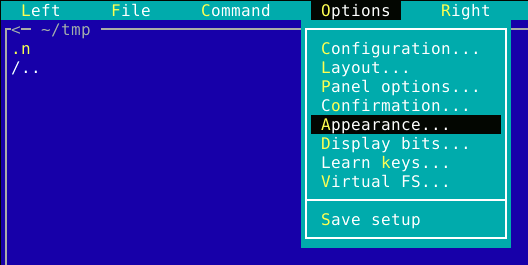
Didn't find what you were looking for?
Ask your questionAsk a Question
731 491 924 answers to any question