Answer the question
In order to leave comments, you need to log in
How to catch and click on the v-list-tile in Vuetify v-list and open the menu when the icon is clicked?
The component renders a list similar to Icons with 2 lines and action: 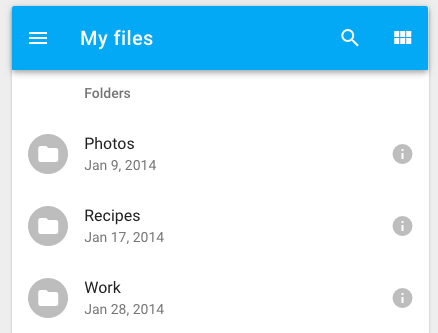
Clicking on the small icon opens a menu. It is not possible to add click processing on the entire tile. As soon as I add a tile click handler , the menu stops working - a click on the icon works like a click on the entire tile.v-on:click.stop="goDetails(user.id)"
<v-list two-line>
<v-list-tile
avatar
v-for="user in users"
v-bind:key="user.id"
v-on:click.stop="goDetails(user.id)"
>
<v-list-tile-avatar>
<img :src="user.avatar">
</v-list-tile-avatar>
<v-list-tile-content>
<v-list-tile-title>{{ user.name }}</v-list-tile-title>
<v-list-tile-sub-title v-html="user.group"></v-list-tile-sub-title>
</v-list-tile-content>
<v-list-tile-action>
<v-menu offset-y>
<v-btn slot="activator" icon ripple>
<v-icon color="grey">more_vert</v-icon>
</v-btn>
<v-list>
<v-list-tile>
<v-list-tile-title v-on:click.stop="settings(user.id)">Настройки</v-list-tile-title>
</v-list-tile>
<v-list-tile>
<v-list-tile-title v-on:click.stop="deleteAccount(user.id)">Удалить</v-list-tile-title>
</v-list-tile>
</v-list>
</v-menu>
</v-list-tile-action>
</v-list-tile>
</v-list>goDetails()
Answer the question
In order to leave comments, you need to log in
remove v-on:click.stop - stop
UPD: add @click.stop to v-list-tile-action and leave v-list-tile just v-on:click="goDetails(user.id)"
https: //jsfiddle.net/z9mf503r/
Didn't find what you were looking for?
Ask your questionAsk a Question
731 491 924 answers to any question