Answer the question
In order to leave comments, you need to log in
How to calm down the cooler on the processor?
I used to watch videos on my iPhone using the Air Video program. It works as follows. The "server" part standing on the PC converts the video to MP4 live and broadcasts it via WiFi to the phone. Everything works great and suits me, except for the howls of the system unit. The system is based on the Gigabyte GA-P35-DS3L motherboard.
Is it possible to somehow increase the threshold for the cooler to reach high speeds or somehow optimize its operation. It works terribly, for five seconds it starts to howl, then it subsides for 10, and everything repeats again.
Answer the question
In order to leave comments, you need to log in
I'm off topic, I'm just curious. Is there really such a bad monitor that you are looking at an iPhone?
A few steps that I think should help.
1. Install the SpeedFan program and inspect the processor temperature during the conversion. Temperatures over 50 degrees are already a mess. It interferes with cooling and adds noise to dust that gets into the radiator and into the cooler.
2. Vacuum the insides of the computer. Separately, remove the heatsink and cooler, clean them, after cleaning, degrease the surfaces of the chip and heatsink and, after applying thermal paste, return the heatsink with the cooler to its place. Then lubricate the cooler bearing by dropping machine oil on it. Over time, dust clogs there, and even at low speeds, the cooler starts to noticeably make noise.
3. If there is an external video card, it makes sense to deal with the radiator and cooler in the same way as in step 2
4. If there are case fans, then they should be cleaned and their bearings also lubricated.
5. Power supply, if under warranty, then vacuum outside, through the vent. If not, then open the case and clean it of dust. Then also grease the bearing on the PSU fan.
Forcibly reducing the fan speed can cause the computer to crash due to unacceptable overheating. Therefore, you should use this method with caution, especially with computers whose system blocks are clogged with dust.
Without hardware update:
Lower the power and frequency of the processor, to the level that it would just be enough for converting.
With an update of iron:
Put another cooling system, with a bigger radiator.
I will add to the above, as an option: put a manual speed controller, sold in many computer shops.
Look for a menu item in the BIOS settings, if there is no such item, then update the firmware. This one helped me recently.
This motherboard has the ability to specify the maximum fan speed in the BIOS. I also advise you to inspect the computer for the presence of dust in the coolers. ;)
So, I will summarize and answer questions.
I did not want to install a manual regulator, after all, in 2011, the problem should be solved programmatically. Lowering the converter priority by setting it to low did not help, everything is still noisy. In the BIOS, I found only the option with "buzzing like now" and "buzzing all the time." When buying a PC, I bought a normal cooler - GlacialTech Igloo 5600PWM. Put correctly, it blows towards the fan in the back of the case. By the way, another one stands in the front and blows inward. The monitor is good, but sometimes you want not to sit, but lie down, and sometimes in another room. Plus, it happens that a girl is working at a computer, while I'm watching TV shows, she doesn't want to make noise in her ear, although she never complained :)
I managed to equalize the speed jumps on the cooler in the following way. I rummaged through the Gigabyte website and found some Easy Tune 5 there.
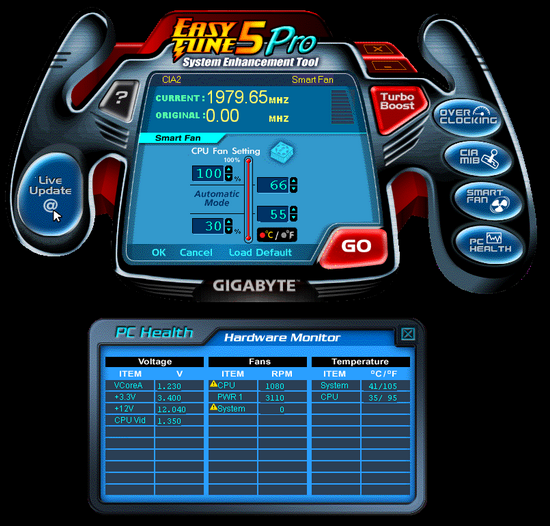
The default was 100% / 66° / 20° / 28%, I set it to 100% / 66° / 55° / 30%. By the way, for a long time I could not understand exactly how the temperature affects the percentages, but I sort of figured it out. What did it give? The temperature remained the same on the processor as it was 34-35, but the cooler slowed down from 2500 to 1000, that is, it became much quieter to work without load. When converting even an 8-gig mkv file, the temperature does not rise above 50-52°C. And the cooler starts to gain momentum only if the processor warms up above 55 degrees.
In general, thank you all, smack, shops, simp, rating, karma, etc. :)
Didn't find what you were looking for?
Ask your questionAsk a Question
731 491 924 answers to any question