Answer the question
In order to leave comments, you need to log in
How to calculate the process that loads the disk?
Tried many methods to figure out a specific process that every (only) morning paralyzes the computer for 20-30 minutes. At the same time, the HDD light does not even light up, but just burns.
I sinned both on the antivirus and on the other, but when I reinstalled the system and did not even install Kaspersky, the situation repeated itself. I tried to boot to a clean one, increasing the number of processes, but still did not find exactly the one. Loading the disk in the morning started as it suddenly.
I searched for this process for a long time through resmon, but there the processes changed one after another and no obvious "villain" was observed. Very often loaded Svchost 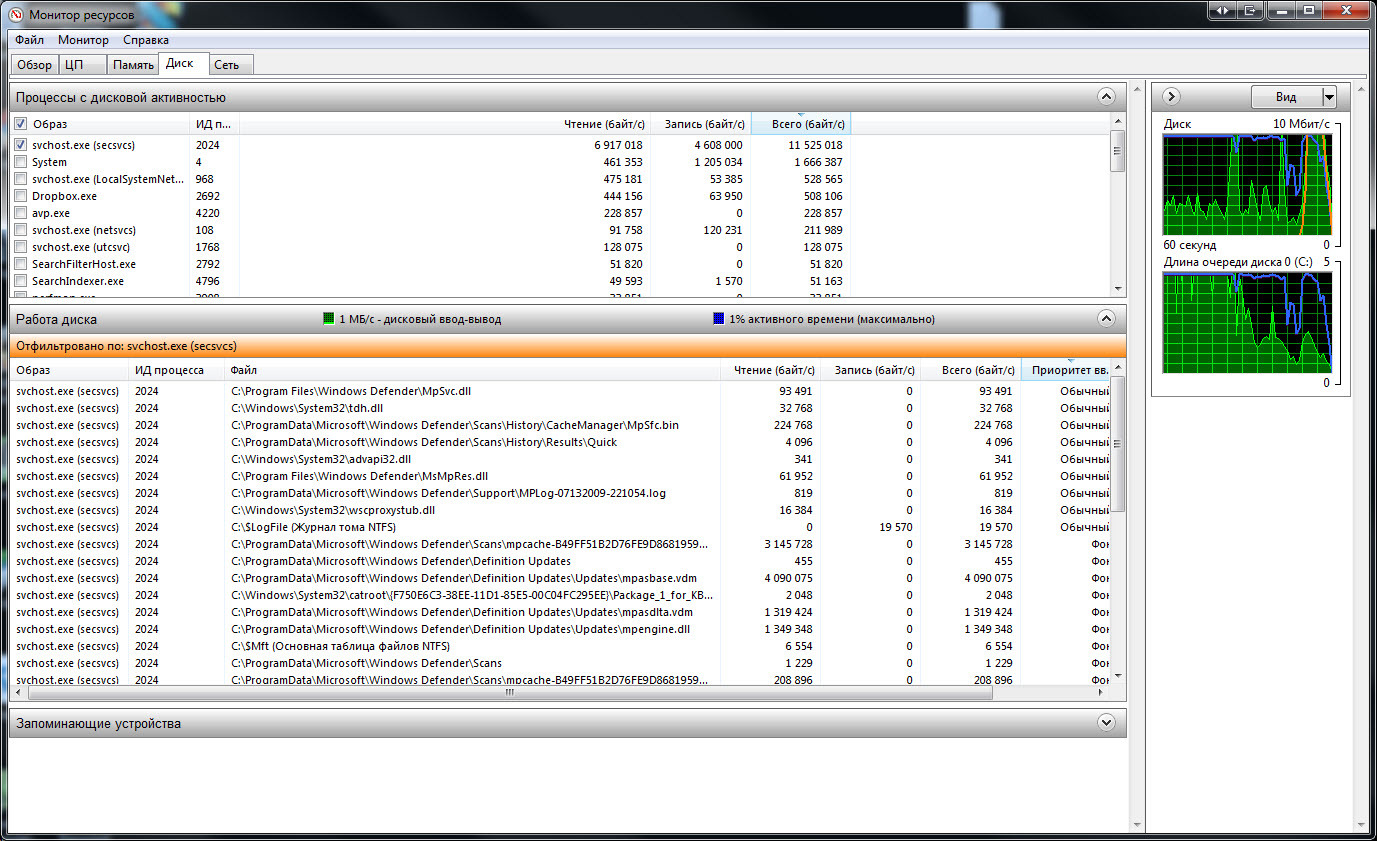
Tell me, is there any method where it will immediately show the reason for the download?
Thanks
Answer the question
In order to leave comments, you need to log in
It seems that in the standard task manager you can see the number of writes and reads per second for any process, sort by this column and see why the remon is not clear
1/ boot from the LiveCD and check the hardware for failures
2/ analyze what processes are hiding under svchost.exe via neuber.com/free/svchost-analyzer/index.html or www.codeplex.com/svchostviewer
Didn't find what you were looking for?
Ask your questionAsk a Question
731 491 924 answers to any question