Answer the question
In order to leave comments, you need to log in
How to calculate sum of values for each cell in striped 100 cells?
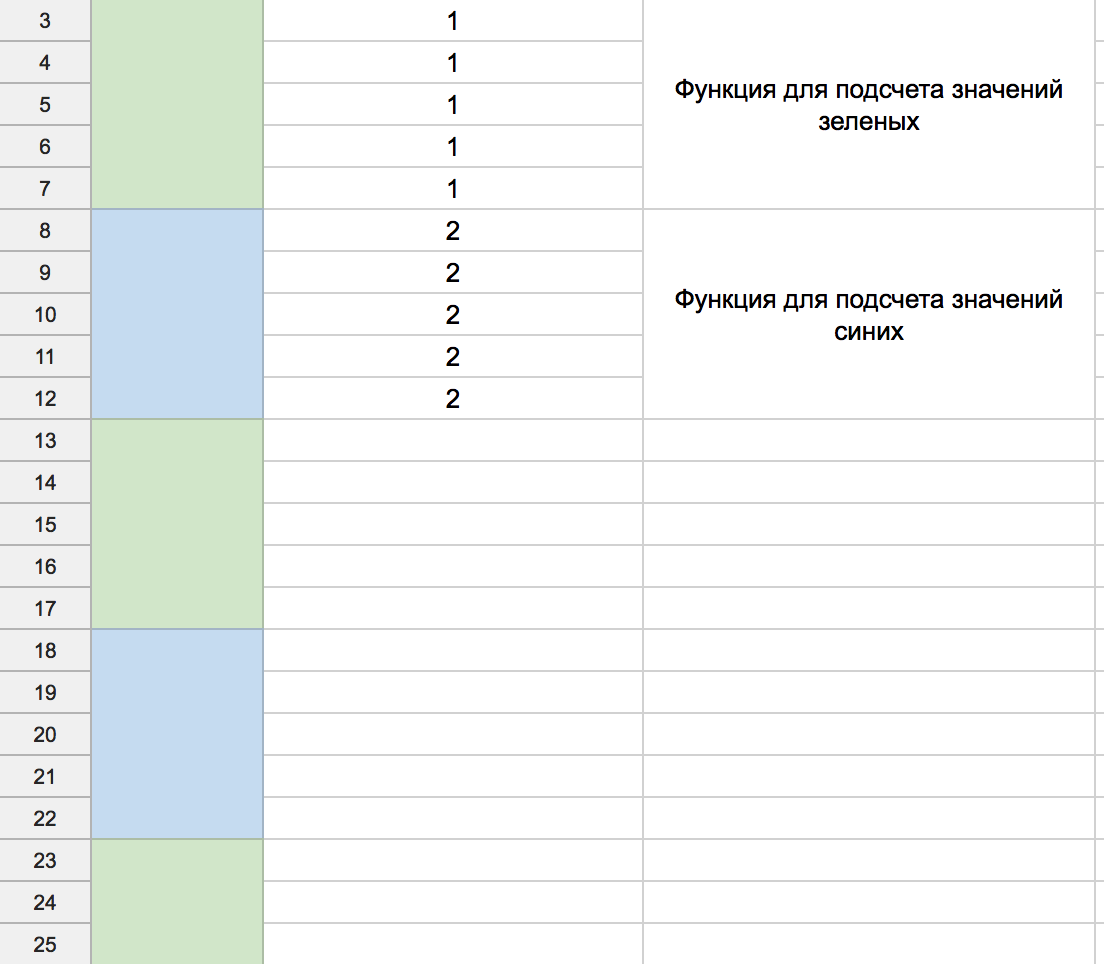
There are alternating lines in which there will be text. I need to calculate the sum of filled rows (COUNTA function) for each color. How it is better to implement it?
For now, stupid COUNTA addition comes to mind, but there are more than 100 of these cells, so I don’t really like this option :) You
can also stupidly divide the total amount by 2, but I would like a more accurate solution.
Thanks in advance.
Answer the question
In order to leave comments, you need to log in
You can add another column, which will check for the presence in the source text.
For green:
For blue:
Copy the formulas to the entire column.
To calculate, we use the COUNIF function :
=COUNTIF(C3:C52;"green")
=COUNTIF(C3:C52;"blue")Didn't find what you were looking for?
Ask your questionAsk a Question
731 491 924 answers to any question