Answer the question
In order to leave comments, you need to log in
How to run script from phone?
Is it possible to somehow adequately run scripts from the phone?
I used the dropdown method and the change trigger. That is, if in a certain cell the value changed to “execute”, then the corresponding script was launched. This allowed me to use the spreadsheet from my phone. But this method seems to me a little clumsy.
Are there any other ways?
Answer the question
In order to leave comments, you need to log in
At the moment, the universal launch of add- ons in various applications for devices is implemented for Gmail and Calendar.
For example, my add-on works both in the browser and in the Gmail application on Android. 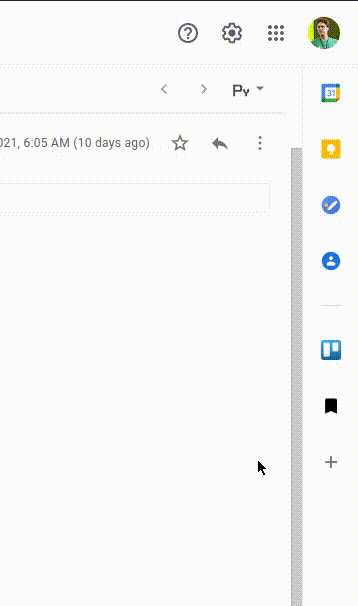
Therefore, it is not yet possible to build an interface for Sheets.
You can insert a picture, draw a button (rectangle, text) and, after saving, assign a function that is executed when you click on the "button"
Didn't find what you were looking for?
Ask your questionAsk a Question
731 491 924 answers to any question