Answer the question
In order to leave comments, you need to log in
How to calculate difference between woocommerce product variations?
I have quantity and color attributes.
If an attribute is selected ( 3 positions ), then it is cheaper than choosing 3 products by attribute ( 1 position). And I want to calculate the difference using the formula (3 positions) - 3*(1 position). How can I do this, please tell me.
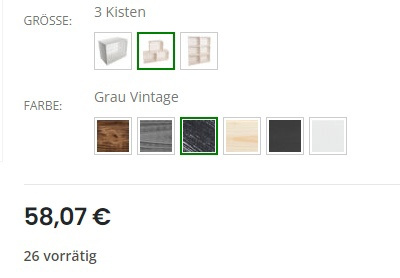
Answer the question
In order to leave comments, you need to log in
Take a look at the source code of your product card and you will see that the form contains a data attribute with all the data about your variations in json format.
Accordingly, all your data is available in js. Then it remains only to write a script, the core itself also pulls data when switching variations from there
(3 positions) - 3*(1 position)
3 - 3 * 1 = 0
...
But seriously, in the product you indicate the value + in accordance with the attributes.
For example: 3 color option (white) and attribute (eg granite) then price = your price.
This is how a variable product is configured.
share my solution
<!-- add economy value -->
<script type="text/javascript">
<?php
$variations_array = [];
if($product->is_type('variable')){
foreach($product->get_available_variations() as $variation ){
$single_array = [];
// add attributes
foreach( $variation['attributes'] as $key => $value ){
$taxonomy = str_replace('attribute_', '', $key );
$term_name = get_term_by( 'slug', $value, $taxonomy )->slug;
$attr = [$key => $term_name];
$single_array += $attr;
}
// add price
$price = ['price' => $variation['display_price']];
$single_array += $price;
array_push($variations_array, $single_array);
}
}
// var_dump($variations_array);
$js_array = json_encode($variations_array);
echo "var variations = ". $js_array . ";\n";
?>
jQuery(function( $ ) {
$(document).ready(function() {
$('.woocommerce-variation').after(function() {
return '<h3 class="save"></h3>';
});
// $('.single_variation_wrap').after('<p class="save"></p>');
$('.variations select').change(function() {
let attr = new Object();
$('.variations select').each(function() {
let name = $(this).attr('name');
let value = $(this).val();
attr[name] = value;
});
if (attr.attribute_pa_color != '' && attr.attribute_pa_size != '') {
let onePrice = variations.find(variation => variation.attribute_pa_color == attr.attribute_pa_color && variation.attribute_pa_size == '1-kiste')['price'];
let currentPrice = variations.find(variation => variation.attribute_pa_color == attr.attribute_pa_color && variation.attribute_pa_size == attr.attribute_pa_size)['price'];
let currentSize = variations.find(variation => variation.attribute_pa_color == attr.attribute_pa_color && variation.attribute_pa_size == attr.attribute_pa_size).attribute_pa_size;
if (onePrice != currentPrice) {
let currentSizeNum = parseInt(currentSize.match(/\d+/));
$('.single_variation_wrap .save').html('Sparen: ' + Math.round((onePrice * currentSizeNum - currentPrice) * 100) / 100 + '€');
$('.single_variation_wrap .quantity').addClass('hidden');
} else {
$('.single_variation_wrap .save').html('');
$('.single_variation_wrap .quantity').removeClass('hidden');
}
}
});
});
});
</script>Didn't find what you were looking for?
Ask your questionAsk a Question
731 491 924 answers to any question