Answer the question
In order to leave comments, you need to log in
How to build an application in VS so that it runs on all PCs?
I created the application, collected it through Build->Build Solution, extracted the Debug - exe file from the folder, when I try to run it on another PC, an error occurs 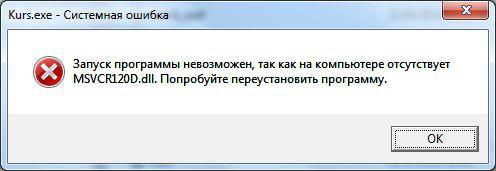
The question is how to build the project completely so that the transfer to another PC does not need additional files?
Answer the question
In order to leave comments, you need to log in
At a minimum, you need to collect Release. Then throw all the files to the exe, or link them (most likely not your case).
Make an installer and write in it all the requirements for libraries and maybe even installers of these libraries VC Redist, .net
You can pack all the dlls into an exe (static linking):
www.codeproject.com/Tips/851725/Visual-Cplusplus-H...
Or you can look at the dependencies with this utility:
dependencywalker.com
and just manually use Google to complete the dlls without forgetting about their rank.
Didn't find what you were looking for?
Ask your questionAsk a Question
731 491 924 answers to any question