Answer the question
In order to leave comments, you need to log in
How to bring back instant search in Windows 10 File Explorer?
Hello!
I got a system unit with Windows 10 already installed, before that it worked only in the seven.
What I noticed is that in the explorer in the quick search bar, when I enter text, an arrow appears, only by clicking it the search results appear. On the seven, I entered the text and immediately, the search results appeared instantly, as I typed.
Is this a tenth feature or can it be turned off so that it can be searched instantly?
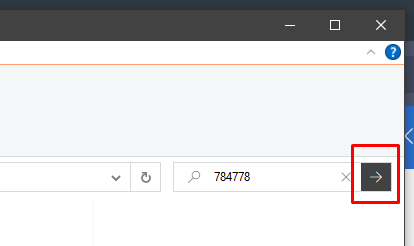
Answer the question
In order to leave comments, you need to log in
Didn't find what you were looking for?
Ask your questionAsk a Question
731 491 924 answers to any question