Answer the question
In order to leave comments, you need to log in
How to blur only a certain area in AI CS5?

As you can see, this effect creates the feeling of glass.
So how to blur only part of the desired area?
Answer the question
In order to leave comments, you need to log in
Adobe can do this with masks. But it's more of a hack. That is, you have a layer without blur and a layer with blur. The second is limited to the mask and placed above the first. It seems that the image is blurred by glass.
Such an effect out of the box and without hacks can be done by the Sketch program (Mac only). To do this, you need to assign the Background Blur effect to the object and remove the fill (or make it translucent).
1) Create two identical background image layers. They should be exactly one above the other. Let's call them Original and Blurred .
2) Select the top picture (Blur) and assign a blur effect to it:
3) Place a rectangle above it, which will be the mask. Let's call it Mask .
4) Now select the Mask and Blur layers, and then run the command:
As a result, it should turn out like this: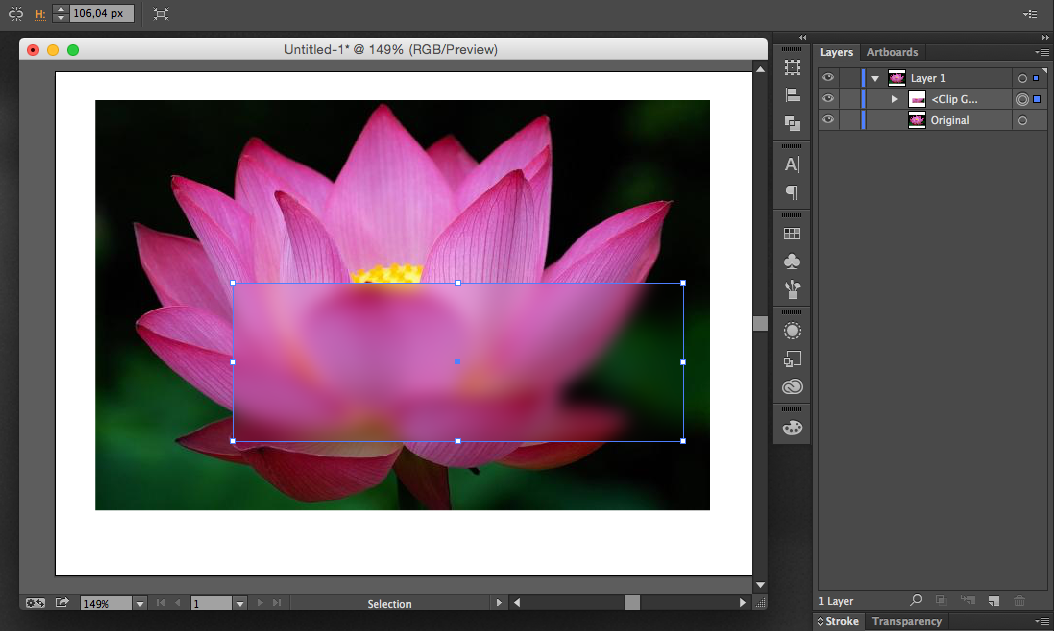
Didn't find what you were looking for?
Ask your questionAsk a Question
731 491 924 answers to any question