Answer the question
In order to leave comments, you need to log in
How to bind a change in the price of a product to a parameter?
Good afternoon
My steps
.1 Create a chunk for the directory
<div class="product shk-item col-md-6 col-sm-6">
<div class="product-b mt-product text-center">
<div class="row mt-product-item">
<div class="col-md-12 col-sm-12">
<a class="product-descr mt-product-pict" href="">
<img class="shk-image" src="" alt="" />
</a>
</div>
</div>
<div class="row mt-product-item">
<div class="col-md-24 col-sm-24">
<h3 class="h3">Вопрос</h3>
</div>
</div>
<div class="row mt-product-item">
<div class="col-md-12 col-sm-12">
<span class="shk-price mt-product-price">
<i class="fa fa-rub" aria-hidden="true"></i>
</span>
</div>
<div class="col-md-12 col-sm-12">
<!---->
</div>
</div>
<div class="row">
<div class="col-md-12 col-sm-12">
<form action="" method="post">
<fieldset>
<input type="hidden" name="shk-id" value="355860" />
<input type="hidden" name="shk-count" value="1" />
<div class="product-price">
<button type="submit" class="shk-but btn btn-success btn-success-light">Корзина</button>
</div>
</fieldset>
</form>
</div>
</div>
</div>
</div>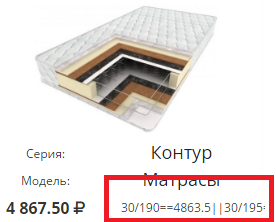
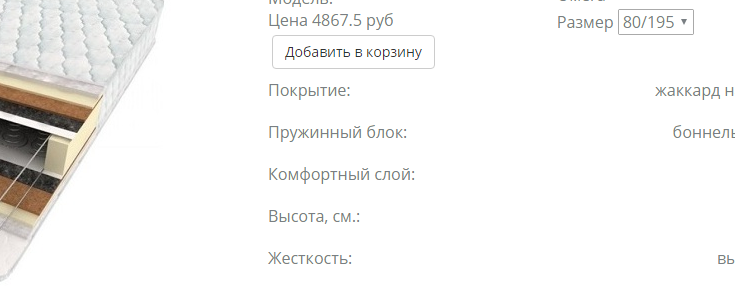 The result that we would like to get
The result that we would like to getAnswer the question
In order to leave comments, you need to log in
Understood
it is necessary that the parameter on which the price depends and the price itself should be located in the form itself
<form action="" method="post">
<input type="hidden" name="shk-id" value="2" />
<input type="hidden" name="shk-count" value="1" />
<div class="shk-price"> руб.</div>
<div class="product-price">
<button type="submit" class="shk-but">В корзину <i></i></button>
</div>
</form>Didn't find what you were looking for?
Ask your questionAsk a Question
731 491 924 answers to any question