Answer the question
In order to leave comments, you need to log in
How to beat the maximum processor frequency in idle?
There was such a problem, the Core i7 8550U processor is constantly running at the maximum frequency. Reboots do not help, I could not google anything sensible.
Just a couple of months ago, I confidently worked at 1.4, 1.9 GHz and calmly went to 3.9 if necessary.
Now it's like this: 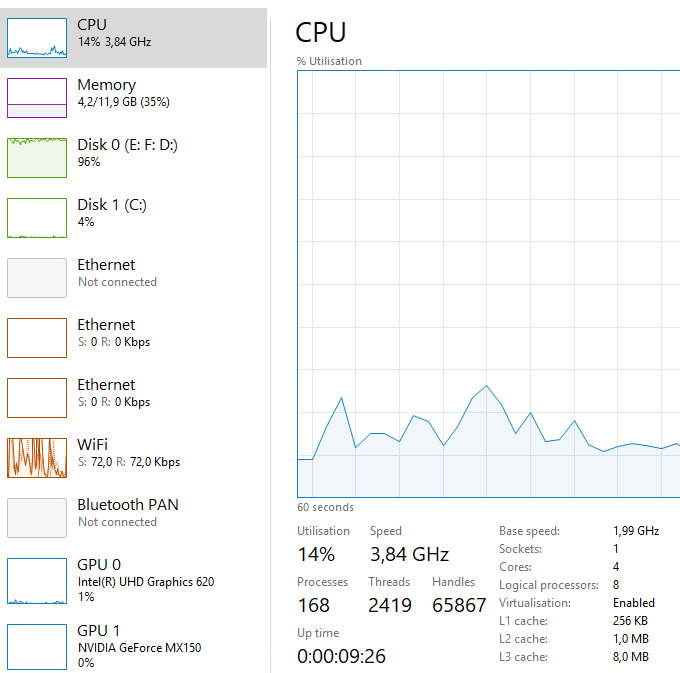
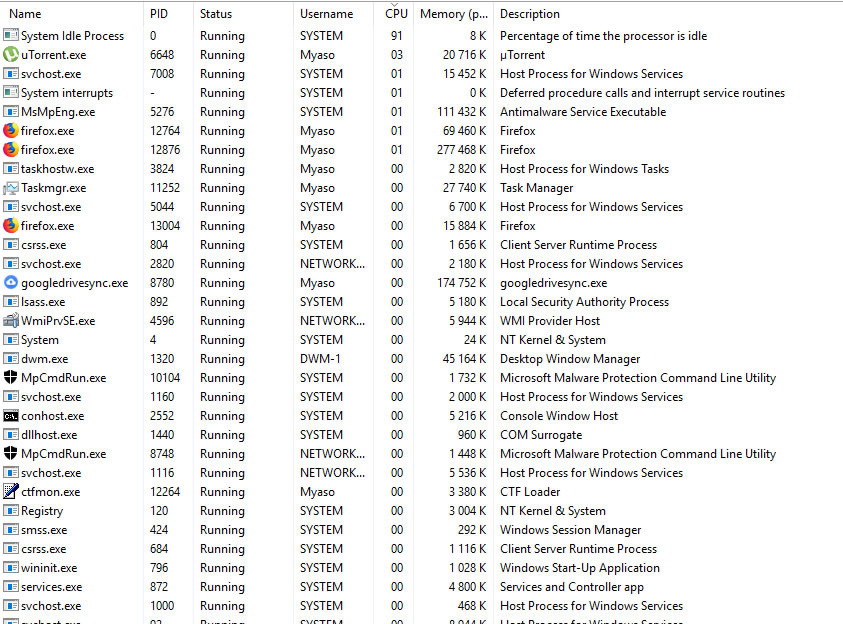
Energy saving plan - Balanced, minimum processor load - 5%. Does not help.
Where to dig?
I don't install pirated games at all. The software is what it is, I will not lie. But the appearance of the problem did not coincide with the latest installations.
Answer the question
In order to leave comments, you need to log in
In theory, the power plan ... But you say that it is set to normal ... By the
way, yes, the disk should not be constantly loaded, unless there is, of course, some kind of database.
Superflech enabled? (loads the disk with optimization) Try turning off
Antivirus again, it can load ... Can I also cut it down for fun?
Judging by the monitor, some system resources are loading ...
anton_myaso Hello, I have the same problem. Please let me know if a solution has been found.
anton_myaso , johnygatti the
following helped:
right-click on the power icon on the panel -> Windows Mobility Center -> Battery Status (Energy Saver). 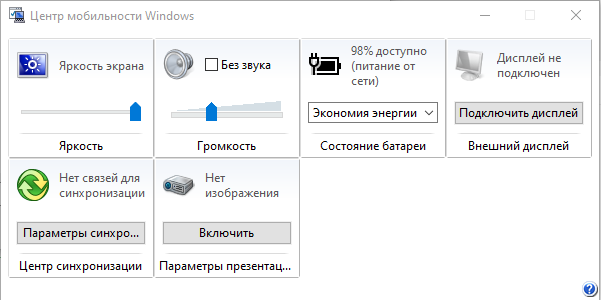
well, put it in the power supply
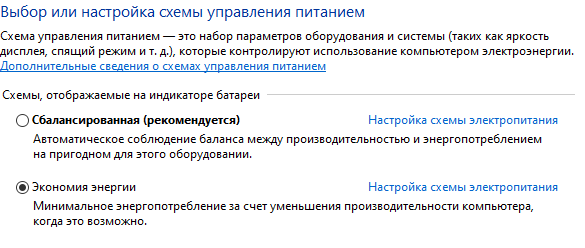
Didn't find what you were looking for?
Ask your questionAsk a Question
731 491 924 answers to any question