Answer the question
In order to leave comments, you need to log in
How to beat :hover on iOS?
Good afternoon!
The essence of the issue: on the desktop, when you hover over a post with the mouse, a div appears with the name and description of the post. 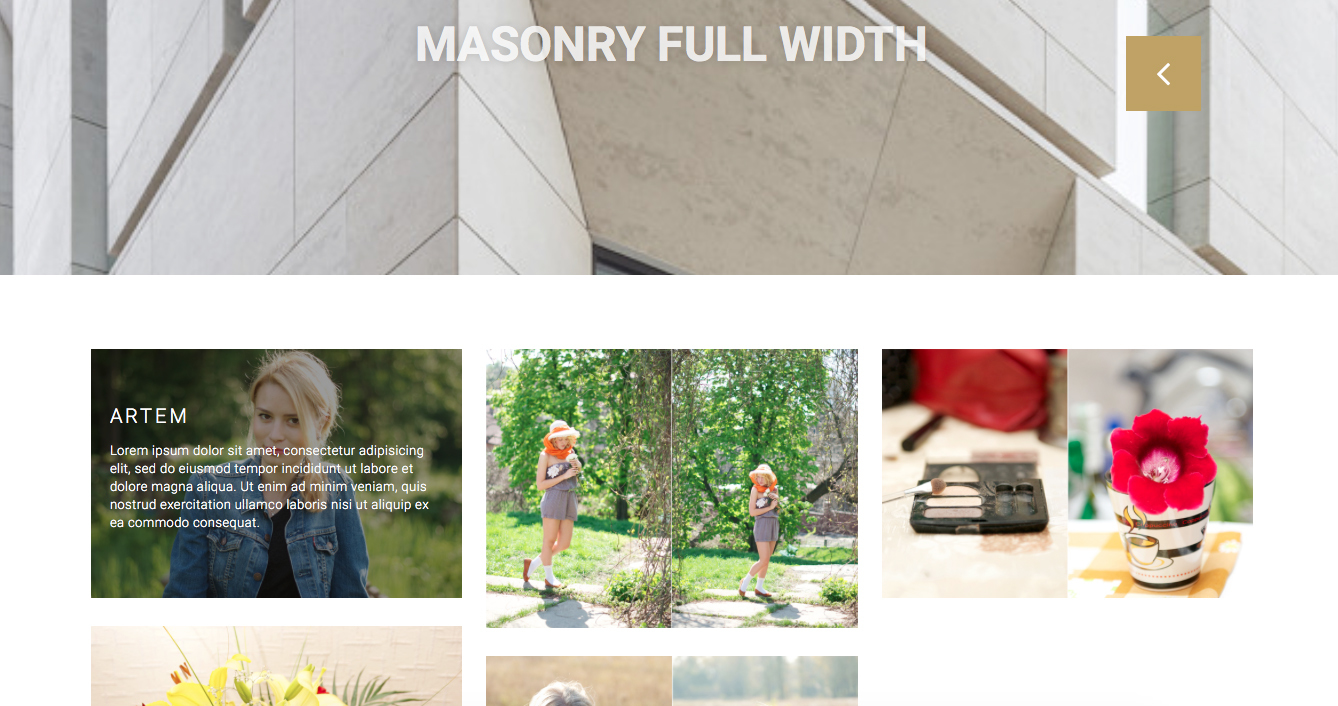
On iOS, :hover doesn't work at all. After looking at ways to solve this problem, I settled on hanging on a div click instead of :hover. On click, the css class is simply replaced.
Here is the code:
HTML:
<div class="img_masorny">
<div class="masorny-post-meta">
<div class="masorny-post-meta-text">
<a href="<?php the_permalink(); ?>"><?php the_title('<h2>', '</h2>'); ?></a>
<?php the_excerpt(); ?>
</div>
</div><!--/post-meta-->
<a href="<?php the_permalink(); ?>"><img class="blog_img_masorny" src="<?php echo catch_that_image(); ?>" alt="" /></a>
</div><script type="text/javascript">
$(function() {
if (screen.width <= '1024') {
$(".img_masorny").click(function() {
$(this).find(".masorny-post-meta").toggleClass("masorny-post-meta-click");
$(this).find(".masorny-post-meta-text").toggleClass(".masorny-post-meta-text-click");
});
}
})
</script>.masorny-post-meta {
position: absolute;
width: 100%;
height: 100%;
padding:0 19px;
font-size: 15px;
overflow: hidden;
background: rgba(0, 0, 0, 0.44);
/* IE 8 */
-ms-filter: "progid:DXImageTransform.Microsoft.Alpha(Opacity=0)";
/* IE 5-7 */
filter: alpha(opacity=0);
/* Netscape */
-moz-opacity: 0;
/* Safari 1.x */
-khtml-opacity: 0;
opacity: 0;
-webkit-transition: all 0.2s ease-in-out;
-moz-transition: all 0.2s ease-in-out;
-o-transition: all 0.2s ease-in-out;
-ms-transition: all 0.2s ease-in-out;
}
.masorny-post-meta-text {
position: relative;
display: block;
margin-top: -250px;
-webkit-transition: all 0.3s ease-in-out;
-moz-transition: all 0.3s ease-in-out;
-o-transition: all 0.3s ease-in-out;
-ms-transition: all 0.3s ease-in-out;
}
.masorny-post-meta-click {
opacity: 1;
}
.masorny-post-meta-text-click {
margin: 0;
}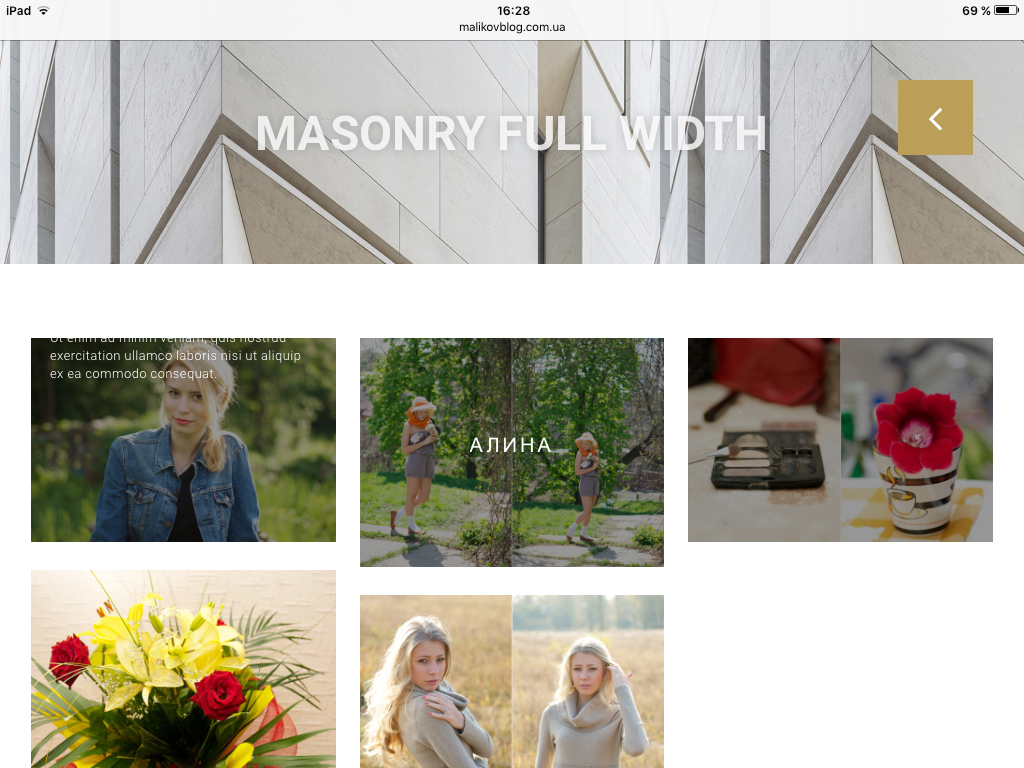
Answer the question
In order to leave comments, you need to log in
It's generally stupid to try to simulate the hover effect for a touch device. You must redesign the application and for mobile devices immediately (!) display a description. Below is a picture for example.
Use :active to trigger on mobile.
https://jsfiddle.net/QW01_01/3jqr1n40/
Didn't find what you were looking for?
Ask your questionAsk a Question
731 491 924 answers to any question